Introduction
In today’s fast-paced world, businesses are constantly seeking ways to improve their efficiency and productivity. This is especially true in the realm of software development, where meeting deadlines and delivering high-quality results is crucial. One approach that has gained significant popularity is the use of Agile methodology, specifically Agile sprints. In this article, we will explore the concept of Agile sprints, understand their role in software development, and learn how to effectively implement them to deliver results.
Understanding the Agile Methodology
Before diving into Agile sprints, it is important to have a clear understanding of the Agile methodology itself. Agile is an iterative and incremental approach to project management that is flexible and adaptable to changing requirements. It emphasizes collaboration, continuous improvement, and delivering value to the customer. Agile promotes a mindset that values responsiveness and embraces change, making it an ideal choice for software development projects.
What is a Sprint in Agile?
A sprint is a time-boxed iteration in Agile methodology where a specific set of tasks is completed. It is a short, focused period during which the development team works to deliver a potentially shippable product increment. Sprints typically last between one to four weeks, with two weeks being the most common duration. The goal of a sprint is to produce a working product or a deliverable that adds value to the customer.
What are the 4 Phases of Sprint in Agile?
In Agile methodology, four distinct phases divide a sprint, each serving a specific purpose in the development process:
- Sprint Planning: This is the initial phase of a sprint where the development team, product owner, and scrum master come together to plan the upcoming work. The team discusses and decides which items from the product backlog will be worked on during the sprint.
- Sprint Execution: Once the sprint planning is completed, the development team starts working on the selected items from the product backlog. They collaborate, design, code, and test to produce the desired deliverables.
- Daily Stand-up Meetings: During the sprint, the development team holds daily stand-up meetings to provide status updates, discuss any challenges or blockers, and plan the work for the day. These short meetings foster communication and help the team stay aligned and focused.
- Sprint Review and Retrospective: At the end of the sprint, the development team presents the completed work to the stakeholders in a sprint review. This is an opportunity to gather feedback and make any necessary adjustments. The team also conducts a retrospective to reflect on the sprint, identify areas for improvement, and make actionable plans for the future.
What is Sprint Planning in Agile?
Sprint planning is a crucial phase in the Agile sprint process as it sets the foundation for the upcoming work. During sprint planning, the development team, product owner, and scrum master collaborate to determine which items from the product backlog will be worked on in the sprint. The team discusses the requirements, estimates the effort required, and sets a sprint goal. Sprint planning provides clarity and alignment to the team, ensuring that everyone is on the same page regarding the upcoming work.
Sprint Planning: Setting Goals and Prioritizing Tasks
In addition to selecting the items from the product backlog, sprint planning also involves setting goals and prioritizing tasks. The team defines specific goals for the sprint that align with the project objectives and contribute to delivering value to the customer. These goals serve as a guiding force throughout the sprint and help the team stay focused on the desired outcomes. Once the team sets the goals, they prioritize tasks based on their relevance to the sprint goal and the estimated effort required.
How Long is a Sprint in Agile?
The duration of a sprint in Agile methodology can vary depending on the project’s needs and the team’s preferences. However, the most common duration for a sprint is two weeks. Some teams may opt for shorter sprints, such as one week, while others may choose longer sprints, such as three or four weeks. It is important to find a balance that allows for meaningful progress within the sprint while ensuring the team’s capacity to deliver.
Benefits of Using Agile Sprints in Software Development
Adopting Agile sprints in software development offers several benefits that contribute to project success. Some of the key advantages include:
1. Increased Transparency: Agile sprints provide a clear and transparent view of the work being done. Through daily stand-up meetings and sprint reviews, stakeholders have visibility into the progress and can provide timely feedback.
2. Faster Time to Market: Agile sprints enable the development team to deliver working increments of the product at the end of each sprint. This allows for faster deployment and quicker time to market, ensuring that the product reaches the customers sooner.
3. Improved Collaboration: Agile sprints promote collaboration and teamwork among the development team members. By working together in short iterations, team members can share knowledge, provide support, and address any challenges that arise.
4. Flexibility and Adaptability: Agile sprints embrace change and allow for flexibility in project requirements. The iterative nature of sprints enables the team to adapt to evolving customer needs and incorporate feedback into the development process.

The Agile Sprint Process
To successfully implement Agile sprints in software development, it is important to follow a well-defined process. Here is a step-by-step guide to the Agile sprint process:
- Sprint Planning: As mentioned earlier, sprint planning is the starting point of each sprint. The development team, product owner, and scrum master collaborate in identifying and prioritizing the items from the product backlog to work on during the sprint. The team estimates the effort required for each item and sets a sprint goal.
- Setting Goals and Prioritizing Tasks: Once the team defines the sprint backlog, they set specific goals for the sprint. These goals align with the overall project objectives and contribute to delivering value to the customer. The team then prioritizes the tasks based on the sprint goal and the estimated effort.
- Creating a Sprint Backlog: The sprint backlog is a comprehensive list of tasks that need to be completed during the sprint. The development team breaks down the selected items from the product backlog into smaller, actionable tasks. Each task is estimated in terms of effort required and assigned to team members.
- Sprint Execution and Daily Stand-up Meetings: With the sprint backlog in place, the development team starts working on the tasks. They collaborate, design, code, and test to complete the assigned work. Daily stand-up meetings are held to provide updates, discuss any challenges, and plan the work for the day.
- Sprint Review vs Retrospective: At the end of the sprint, the development team presents the completed work to the stakeholders in a sprint review. This is an opportunity to gather feedback and ensure alignment with the customer’s expectations. Following the review, the team conducts a retrospective to reflect on the sprint, identify areas for improvement, and make actionable plans for the future.
What is an Example of a Sprint Goal?
A sprint goal is a clear and concise statement that outlines the desired outcome of a sprint. Serving as a guiding principle, it offers direction and purpose to the development team, assisting them in staying focused on delivering value. For instance, an example of a sprint goal could be: “By the end of this sprint, the team will develop and implement a user authentication feature that enhances the security of the application.” It is imperative that the sprint goal adheres to the SMART criteria, ensuring it is specific, measurable, achievable, relevant, and time-bound. This approach enables the team to systematically track their progress and evaluate the overall success of the sprint.
Creating a Sprint Backlog
Once the agile sprint planning is complete, the development team creates a sprint backlog. The sprint backlog is a detailed list of tasks that need to be completed during the sprint. The team takes the selected items from the product backlog and breaks them down into smaller, actionable tasks. Each task is estimated in terms of effort required and assigned to team members. The sprint backlog serves as a roadmap for the development team, guiding them through the sprint and ensuring that all necessary work is accounted for.
Sprint Execution and Daily Stand-up Meetings
With the sprint backlog in place, the development team initiates the execution of tasks. Collaborating closely, they engage in activities such as design, coding, and testing to fulfill their assigned work. Throughout the sprint duration, the team conducts daily stand-up meetings. In these brief sessions, they offer status updates, discuss challenges or blockers, and plan the tasks for the day. These daily stand-ups play a crucial role in fostering communication, transparency, and accountability within the team. By providing a platform for quick updates and issue resolution, daily stand-ups enable team members to stay informed about each other’s progress and ensure the sprint remains on track.
What is a Sprint Review vs Retrospective?
At the end of the sprint, the development team conducts a sprint review and retrospective. These two activities serve different purposes but are both essential for continuous improvement.
Sprint Review: The sprint review is a meeting where the development team presents the completed work to the stakeholders. The team showcases the deliverables achieved during the sprint and gathers feedback from the stakeholders. The feedback collected in the sprint review helps validate the work completed and provides an opportunity to make any necessary adjustments or refinements.
Retrospective: The retrospective is a meeting where the development team reflects on the sprint and identifies areas for improvement. The team discusses what went well, what could have been done differently, and any lessons learned. The retrospective aims to foster a culture of continuous improvement and allows the team to make actionable plans for the future sprints.
Tips for Successful Agile Sprints
Implementing Agile sprints effectively requires careful planning and execution. Here are some tips to make your Agile sprints successful:
- Clear Communication: To foster collaboration, maintain clear and open communication among team members, stakeholders, and the product owner. Regularly updating on progress, challenges, and expectations ensures everyone stays aligned.
- Empowered Team: Promote an empowered development team by granting autonomy and ownership. Encourage collaborative decision-making within team members’ areas of expertise, fostering a sense of responsibility.
- Iterative Approach: Embrace the iterative nature of Agile sprints and continually refine processes. Learning from each sprint, incorporate feedback into future iterations for continuous improvement.
- Regular Retrospectives: Ensure continuous improvement through regular retrospectives at the end of each sprint. Reflect on achievements, identify areas for improvement, and develop actionable plans. Encourage team members to share insights and suggestions.
- Adaptability: Embrace change and flexibility within Agile sprints. Adapt plans to evolving requirements and customer feedback, adjusting the sprint backlog accordingly to deliver maximum value.
What is Agile Scrum vs Sprint?
While Agile sprints and Agile Scrum are closely related, they are not the same thing. Agile Scrum is a specific framework within the broader Agile methodology. Scrum provides a set of guidelines and practices for managing complex projects. It emphasizes close collaboration, self-organization, and iterative development. Agile sprints, on the other hand, are time-boxed iterations within the Scrum framework. Sprints are a way to implement the principles of Agile and Scrum in a practical and manageable manner.
Tools for Managing Agile Sprints
Several tools are available to help manage Agile sprints effectively. Here are some popular tools that aid in sprint planning, tracking, and collaboration:
1. Jira: Jira is a widely used project management tool that supports Agile methodologies. It offers features for creating and managing backlogs, planning sprints, tracking progress, and facilitating team collaboration.
2. Trello: Trello is a visual collaboration tool that allows teams to create and organize tasks on virtual boards. It is particularly useful for managing Agile sprints as it provides a clear visualization of the tasks and their progress.
3. Azure DevOps: Azure DevOps is a robust platform that provides a range of tools for managing Agile sprints. It offers features for backlog management, sprint planning, code repository, continuous integration, and deployment, making it a popular choice for software development teams.
Conclusion
Agile sprints have revolutionized the software development industry by enabling teams to deliver results faster and with higher quality. By embracing the Agile methodology and implementing well-structured sprints, businesses can improve collaboration, increase transparency, and adapt to evolving customer needs. The key to successful Agile sprints lies in effective sprint planning, clear goal setting, continuous feedback, and a commitment to continuous improvement. By following the best practices outlined in this article and leveraging the right tools, you can unlock the full potential of Agile sprints and deliver exceptional results in your software development projects.

To learn more about project management tools and how to implement them effectively, read our article about JIRA Team Velocity. Also if you enjoyed the reading share it on your social media 😉
IT METRICS TO BECOME AN EXPERT



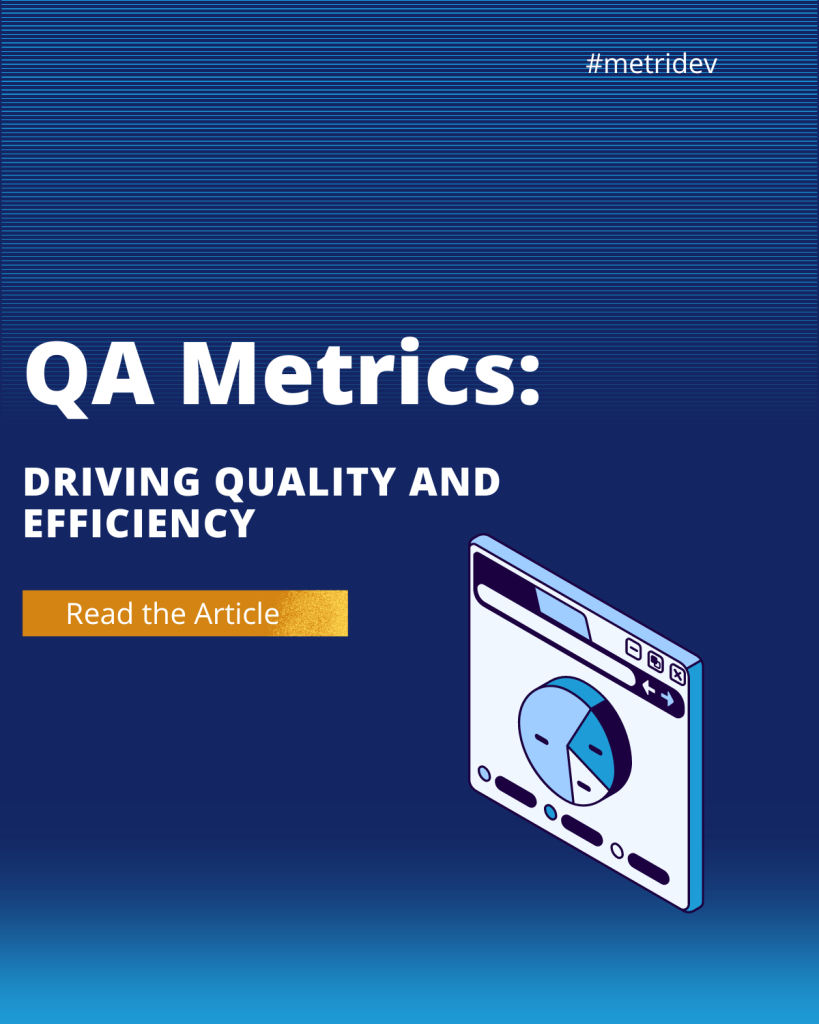










Leave a Reply