Introduction
In today’s fast-paced business environment, organizations are constantly seeking ways to optimize their operations and streamline their processes. One effective way to achieve this is through the use of internal use software. But what exactly is internal use software?

What is internal use software?
Internal use software refers to software applications that are developed or acquired by a company for its internal use, rather than for sale to customers. This software is designed to support the organization’s business operations and enhance its efficiency. It can be customized to meet the specific needs of the company and is typically used to automate tasks, manage data, and improve collaboration among employees.
Benefits of internal use software
Implementing internal use software can offer several benefits to organizations. Firstly, it helps in streamlining business operations by automating manual tasks and reducing the reliance on paper-based processes. This not only saves time but also improves accuracy and reduces the risk of errors. Additionally, this software allows for better data management, enabling organizations to store, organize, and access information more efficiently. This leads to improved decision-making and enhanced productivity. Moreover, it promotes collaboration and communication within the organization, as it facilitates the sharing of information and resources among employees. Overall, the use of internal use software can significantly enhance the efficiency and effectiveness of business operations.
Types of internal use software
Internal use software encompasses a wide range of applications that cater to different aspects of business operations. Some common types include:
1. Enterprise Resource Planning (ERP) Systems: ERP systems are comprehensive software solutions that integrate various business functions, such as finance, human resources, and supply chain management, into a single platform. They enable organizations to streamline processes, improve data accuracy, and enhance decision- making.
2. Customer Relationship Management (CRM) Software: CRM software is designed to manage and analyze customer interactions and data throughout the customer lifecycle. It helps organizations to streamline sales and marketing processes, improve customer service, and build strong customer relationships.
3. Project Management Software: Project management software is used to plan, organize, and track project activities. It enables teams to collaborate effectively, manage resources efficiently, and meet project deadlines.
4. Document Management Software: Document management software allows organizations to store, manage, and track electronic documents and records. It improves document security, accessibility, and version control.
Internal use software vs. off-the-shelf software
It is important to differentiate between internal use software and off-the-shelf software. The first one is developed or acquired specifically for the organization’s exclusive use. On the other hand, off-the-shelf software refers to pre-packaged software solutions that are available for purchase by anyone. Off-the-shelf software is generally designed to cater to a wider audience. It also may not be as customizable as internal use software. Internal use software offers the advantage of being tailored to the organization’s specific needs and requirements. It provides a more personalized and efficient solution.
What is an example of internal use software?
One example of internal use software is a Human Resources Information System (HRIS). An HRIS is a software application that is used by the HR department to manage employee data, track employee performance, and automate HR processes. It allows HR professionals to efficiently handle tasks such as employee onboarding, payroll management, and performance evaluations. By using an internal use software like an HRIS, organizations can streamline their HR operations. They also can reduce administrative burden, and ensure compliance with regulations.

Is SaaS internal use software?
In the Software as a Service (SaaS) model, a provider hosts applications, and users access them over the internet. While organizations can use SaaS for internal purposes, it is not always classified as internal use software. The distinction depends on whether the organization specifically develops or acquires the software for its exclusive use or if it obtains a general application from a third-party vendor. If the organization customizes the SaaS application to meet its specific needs and does not make it available to the general public, then it can consider the software as internal use software.
Is internal use software capitalized?
The capitalization of internal use software depends on the accounting standards followed by an organization. Generally, this software costs are capitalized if they meet certain criteria. The Financial Accounting Standards Board (FASB) states that organizations should capitalize internal use software costs if they incur them during the application development stage, such as coding, testing, and installation. However, costs related to training, data conversion, and maintenance are expensed as incurred. It is essential for organizations to consult with their accountants or financial advisors to determine the appropriate capitalization policies for these softwares costs.
The importance of capitalizing internal use software
Capitalizing internal use software costs has several advantages for organizations. Firstly, it allows for the recognition of the costs as assets on the balance sheet. They can improve the financial position of the company. Organizations amortize capitalized software costs over the useful life of the software, which spreads the costs over time and matches them with the benefits derived from the software. This ensures a more accurate representation of the organization’s financial performance. Additionally, capitalizing internal use software costs can provide better visibility and accountability for the investments made in software development. It enables organizations to track and evaluate the return on investment (ROI) of their software projects. Also it helps to make informed decisions about future investments.
What software costs can be capitalized?
When capitalizing internal use software costs, organizations need to consider the specific costs that are eligible for capitalization. Generally, costs that can be capitalized include:
1. Direct costs: These are costs that are directly attributable to the development or acquisition of the software. Examples of direct costs include salaries of employees involved in software development, costs of software licenses, and costs of external consultants or contractors.
2. Indirect costs: These are costs that are necessary for the development or acquisition of the exclusive use software but are not directly attributable to it. Indirect costs may include costs of infrastructure, such as servers and networking equipment, and costs of project management and supervision.
It is important for organizations to carefully track and document these costs to ensure compliance with accounting standards and to support the capitalization of internal use software costs.
How to streamline your business operations with internal use software
Implementing internal use software can have a significant impact on streamlining business operations. Here are some key features to consider:
Scalability is crucial; it is important to select software that can scale with the organization’s growth, handling increasing data volumes, user demands, and system integrations. Moreover, integration capabilities are essential. The software should have the ability to integrate with existing systems and applications used by the organization, ensuring smooth data flow and eliminating the need for manual data entry or duplicate data entry. Furthermore, the software should have a user-friendly interface. It should be intuitive and easy to navigate, reducing the learning curve for employees and improving user adoption.
Additionally, customization options are vital. The software should allow for customization to meet the specific needs and workflows of the organization, ensuring alignment with business processes and enhancing efficiency. Lastly, security and data privacy are crucial considerations. It is essential to select software with robust security measures in place to protect sensitive data and comply with relevant regulations. By carefully considering these key features, organizations can select the most suitable internal use software that aligns with their business objectives and streamlines their operations effectively.
What is an internal use software license?
An internal use software license refers to the legal agreement between the organization and the software provider that grants the organization the right to use the exclusive use software. The license outlines the terms and conditions of use, including the number of users, the duration of the license, and any restrictions or limitations on the use of the software. It is important for organizations to carefully review and understand the terms of the license agreement before implementing internal use software to ensure compliance and avoid any legal issues.
What is internal development software?
The organization’s own software development team or IT department develops internal development software in-house. The organization specifically designs this software to meet its unique needs and requirements, and it uses it exclusively. Internal development software provides the advantage of customization and control, as organizations can tailor it to their specific workflows and processes. However, developing software internally requires significant expertise, resources, and time, and organizations need to carefully consider the costs and benefits before deciding to develop software in-house.
Implementing internal use software in your organization
Implementing internal use software in an organization requires careful planning and execution. Here are some steps to follow for a successful implementation:
- Define objectives and requirements: Clearly define the objectives and requirements of the internal use software implementation. Identify the specific business processes that need streamlining and determine the key functionalities required from the software.
- Research and evaluate: Conduct thorough research and evaluation of different software options available in the market. Consider factors such as the software’s features, scalability, integration capabilities, and user experience. Shortlist software solutions that align with the organization’s requirements.
- Engage stakeholders: Involve key stakeholders, such as department heads, IT personnel, and end-users, in the decision-making process. Gather their input and feedback to ensure that the selected software meets their needs and expectations.
- Plan and allocate resources: Develop a detailed implementation plan that outlines the timeline, resource requirements, and responsibilities. Allocate the necessary resources, including personnel, budget, and infrastructure, to support the implementation.
- Train and educate users: Provide comprehensive training and education to the employees who will be using the internal use software. Ensure that they understand the purpose, functionality, and benefits of the software, and train them on how to effectively use it.
- Monitor and evaluate: Continuously monitor and evaluate the implementation of the software. Collect feedback from users, identify any issues or challenges, and take corrective actions as required. Regularly review the software’s performance and assess its impact on business operations.
By following these steps, organizations can ensure a smooth and successful implementation of internal use software, leading to improved business operations and increased efficiency.
Common challenges and solutions
Implementing and using internal use software can come with its own set of challenges. Moreover, here are some common challenges and their potential solutions:
Resistance to change is a prevalent issue; employees may resist adopting new software and changing their workflows. To address this, organizations should provide comprehensive training and support to employees, communicate the benefits of the software, and involve employees in the decision-making process. Integration issues can be complex; integrating these softwares with existing systems and applications may pose challenges. Consequently, organizations should carefully plan and test the integration process, involve IT personnel or external consultants with expertise in integration, and ensure proper data mapping and synchronization.
Data security concerns are significant; storing sensitive data in internal use software can raise security concerns. Therefore, organizations should implement robust security measures, such as encryption, access controls, and regular data backups, to protect sensitive information. Lack of user adoption can hinder success; if employees do not fully adopt and use the internal use software, its benefits may not be realized. Thus, to encourage user adoption, organizations should provide ongoing training and support, promote the benefits of the software, and address any usability issues or concerns raised by users.
Software updates and maintenance are essential for optimal performance and security; it requires regular updates and maintenance. Therefore, organizations should establish a schedule for software updates, allocate resources for maintenance activities, and have a plan in place to address any unforeseen issues that may arise.
By proactively addressing these challenges and implementing appropriate solutions, organizations can maximize the benefits of internal use software and overcome any hurdles that may arise.
Conclusion
Internal use software provides organizations with a powerful tool to streamline their business operations and enhance their efficiency. By automating tasks, improving data management, and promoting collaboration, internal use software can significantly optimize business processes. However, selecting the right internal use software and successfully implementing it requires careful planning, consideration of key features, and addressing potential challenges. By following best practices and leveraging the benefits of internal use software, organizations can achieve operational excellence. They can also gain a competitive edge in today’s dynamic business landscape.
We encourage you to read our article Engineering and Operations Management for Optimal Efficiency to learn more about how to streamline you organization and business.


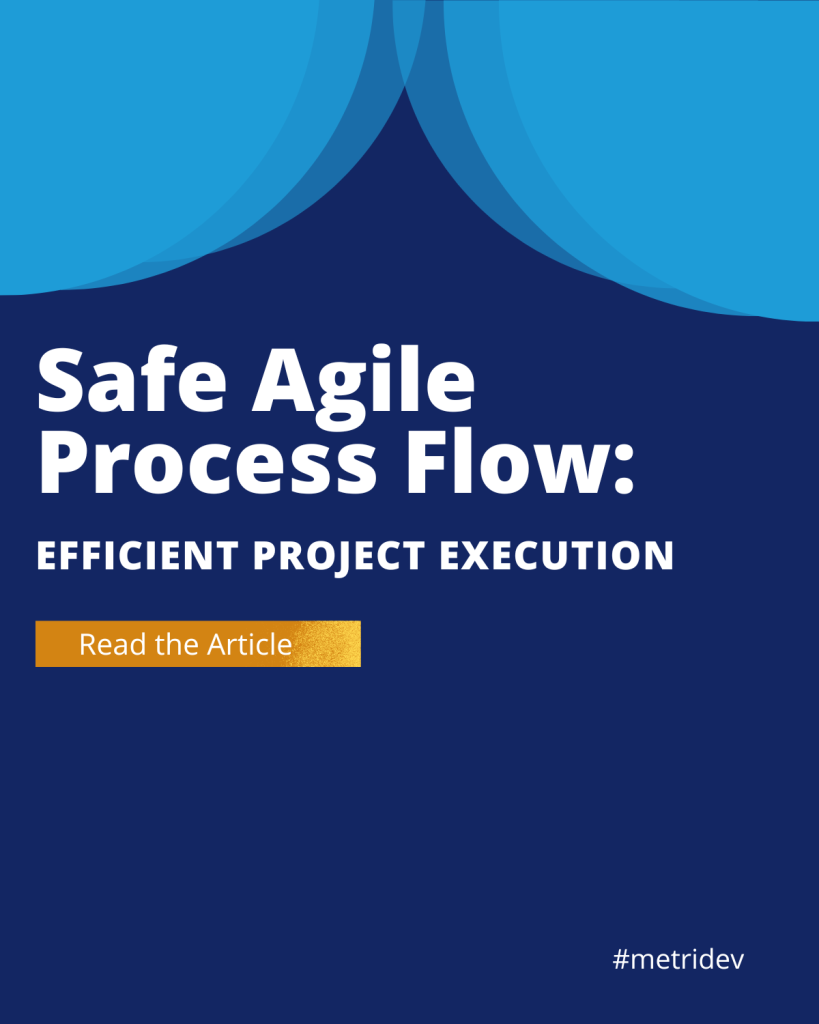





Leave a Reply