Introduction
In the world of software development, code review plays a critical role in ensuring the quality, readability, and maintainability of code. Traditionally, code reviews were conducted manually by developers, which could be time consuming and error-prone. However, with advancements in technology, automated code review has emerged as a powerful solution to streamline the development process.
What is an automated review?
An automated code review, also known as static code analysis or static program analysis, is the process of using specialized software tools to analyze source code without executing it. These tools scan the codebase for potential bugs, security vulnerabilities, coding style violations, and other issues. By automating this process, developers can save time and effort while ensuring that their code meets industry standards.
Can code review be automated?
Yes, code review can be automated to a great extent. While human code reviews are still valuable for certain aspects such as design and architecture, automating the review process can significantly improve efficiency and accuracy. Automated code review tools can quickly identify common coding mistakes, enforce coding style guidelines, and detect potential security vulnerabilities. Additionally, they provide instant feedback to developers, allowing them to address any issues and improve the overall quality of their code.
What is automated code review?
Automated code review refers to the use of specialized tools and platforms to automate the process of reviewing source code. These tools analyze the codebase, identify potential issues, and provide feedback to developers. Automated code review can be customized to enforce specific coding standards, such as indentation rules, variable naming conventions, and best practices. It can also flag potential security vulnerabilities, such as insecure authentication mechanisms or SQL injection risks. By automating code review, organizations can ensure that their codebase is clean, maintainable, and secure.
How to automate code review process
Automating the code review process involves selecting the right tools and defining the appropriate rules and standards for your codebase. Here are the steps to automate code review in your development process:
- Evaluate code review tools: Research and evaluate different code review automation tools and platforms available in the market. Consider factors such as ease of integration, customization options, and the ability to analyze different programming languages.
- Define coding standards: Define a set of coding standards and guidelines that align with your organization’s best practices. This could include rules for code formatting, variable naming conventions, and documentation requirements.
- Configure code review rules: Configure the automated code review tool to enforce the defined coding standards. Customize the rules to suit the specific needs of your project and team.
- Integrate with version control system: Integrate the code review tool with your version control system, such as GitHub or GitLab. This allows the tool to automatically analyze code changes and provide feedback during the development process.
- Automate code review in the CI/CD pipeline: Incorporate the automated code review process into your continuous integration and continuous deployment (CI/CD) pipeline. This ensures that code reviews are performed automatically whenever changes are made, preventing potential issues from entering the production environment.
- Monitor and improve: Continuously monitor the results of the automated code review process and make improvements as necessary. Regularly review and update the coding standards and rules to reflect the evolving needs of your project.

Benefits of automating code reviews
Automating code reviews offers several benefits to both developers and organizations. Transitioning from manual review to automated systems yields advantages in various aspects. Firstly, it saves time and costs by streamlining the review process, allowing developers to allocate their efforts towards more critical tasks, consequently expediting development cycles and reducing expenses. Furthermore, automated code review tools foster consistency and standardization throughout the codebase, ensuring readability, maintainability, and adherence to best practices, particularly beneficial in extensive development teams.
Additionally, they contribute to improved code quality by identifying potential bugs and coding style violations, thereby enhancing the software’s reliability. Moreover, these tools facilitate enhanced collaboration among developers by providing a platform for feedback exchange, code discussion, and review progress tracking, ultimately promoting better teamwork and knowledge sharing. Lastly, automated code review systems play a pivotal role in ensuring security and compliance by detecting and addressing security vulnerabilities, ensuring that the codebase meets industry standards and regulations.
Some tools and platforms
There are several code review automation tools and platforms available in the market. Here are some popular options:
1. SonarQube: SonarQube is an open-source platform that provides static code analysis, code duplication detection, and code coverage analysis. It supports a wide range of programming languages and integrates seamlessly with popular CI/CD tools.
2. Crucible: Crucible, developed by Atlassian, is a collaborative code review tool that allows teams to review, comment on, and approve code changes. It supports multiple programming languages and integrates with popular issue tracking and version control systems.
3. Phabricator: Phabricator is an open-source code review and collaboration platform that offers a comprehensive suite of development tools. It includes capabilities for code review, task management, and continuous integration.
How do I automate code review in GitHub?
GitHub, one of the most popular version control systems, provides built-in features and integrations to automate code review. Here’s how you can automate code review in GitHub:
- Code review with pull requests: GitHub allows you to create pull requests for code changes. These pull requests can be reviewed by team members, who can provide feedback, suggest changes, and approve the changes before merging into the main branch.
- Automated code analysis: GitHub integrates with various code analysis tools, such as CodeClimate and SonarQube, allowing you to automatically analyze your codebase for issues, vulnerabilities, and quality metrics. These tools can be configured to provide feedback as comments on the pull request.
- Code review templates: GitHub enables you to define code review templates that outline the specific criteria to consider during the review process. These templates can standardize the code review process and ensure that reviewers do not overlook important aspects.
- Code review extensions: GitHub offers a marketplace of extensions that can enhance the code review experience. These extensions provide additional functionalities such as linting, automated testing, and integration with issue tracking systems.
Best practices
While automating code reviews can bring numerous benefits, it’s essential to follow best practices to maximize the effectiveness of the process. Firstly, defining clear coding standards is crucial to ensure consistency and facilitate automated tools’ enforcement of these standards. Starting with a small set of rules helps prevent overwhelming developers and allows a gradual expansion of review criteria, prioritizing critical issues like security vulnerabilities and code quality. Moreover, regular review and updating of rules to reflect evolving coding standards and best practices are necessary for improving the automated code review process’s effectiveness over time. Encouraging open communication during code reviews fosters learning and collaboration among developers, enriching the process beyond issue identification and resolution. Finally, achieving a balance between automation and human review is essential, recognizing that while automated tools are proficient at detecting many issues, human judgment remains invaluable, particularly for aspects like design decisions and code readability.
Common challenges in implementing code review automation
Implementing code review automation can come with its own set of challenges, each requiring careful consideration and mitigation strategies. Initially, resistance to change among developers may hinder the adoption of automated code review tools, stemming from concerns about role displacement or increased workload. Thus, effective communication of the benefits and addressing any apprehensions is paramount to fostering acceptance. Moreover, the issue of false positives and false negatives poses a significant challenge, as automated tools may inaccurately flag non-issues or overlook genuine problems. Regular fine-tuning of rules and meticulous review of tool output are essential to minimize these inaccuracies and ensure reliable results.
Additionally, integrating code review tools into existing development workflows and tools can present complexities that demand attention. Proper documentation, training, and support are indispensable to streamline the integration process and mitigate associated challenges. Lastly, there’s a risk of overreliance on automation, which can compromise the thoroughness of the review process. While automated tools offer efficiency gains, human review and judgment remain indispensable. particularly for aspects like code design and architectural decisions. Thus, striking a balance between automation and human involvement is essential to maintain the integrity and effectiveness of the code review process.
Integrating code review automation into your development process
To effectively integrate code review automation into your development process, consider the following steps:
- Assess your current process: Evaluate your existing code review process to identify bottlenecks, pain points, and areas for improvement. Understand the specific needs and challenges of your development team.
- Select the right tools: Research and select code review automation tools that align with your requirements. Consider factors such as ease of use, integration capabilities, customization options, and support.
- Define coding standards: Define clear coding standards and guidelines that reflect your organization’s best practices. Ensure that these standards are well-documented and communicated to the development team.
- Configure code review rules: Configure the automated code review tool to enforce the defined coding standards. Fine-tune the rules based on feedback and requirements from the development team.
- Train and educate the team: Provide proper training and education to the development team on how to use the automated code review tools effectively. Address any concerns or questions they may have.
- Monitor and improve: Continuously monitor the results of the code review automation process and gather feedback from the development team. Make improvements based on this feedback to enhance the effectiveness of the process.
Can AI do code review?
Artificial Intelligence (AI) has made significant advancements in recent years and has the potential to revolutionize many aspects of software development. However, when it comes to code review, AI is still in its early stages. AI powered tools can assist in code review by identifying patterns, suggesting improvements, and detecting potential issues. However, human judgment and expertise are still crucial for aspects such as code design, architectural decisions, and understanding the context of the code. In the future, as AI continues to evolve, it may play a more significant role in code review, but human involvement will likely remain essential.
Future trends in code review automation
As technology continues to advance, code review automation is expected to evolve and improve further. Some future trends in code review automation include:
1. Machine learning-based code analysis: Machine learning algorithms can analyze large codebases to identify patterns, detect anomalies, and make intelligent recommendations. This can enhance the accuracy and effectiveness of automated code review.
2. Context-aware code review: Automated code review tools can become more context-aware by leveraging data from version control systems, issue tracking systems, and development environments. This can help tools provide more relevant and actionable feedback to developers.
3. Code review as a service: Code review automation platforms may evolve into comprehensive code review services that offer advanced features, such as intelligent code analysis, collaborative review workflows, and integration with other development tools.
4. Integration with IDEs: Automated code review tools may integrate more seamlessly with Integrated Development Environments (IDEs) to provide real-time feedback and suggestions as developers write code. This can enhance productivity and help catch issues early in the development process.
Conclusion
Automated code review is a powerful tool that can streamline the development process and enhance collaboration among developers. By automating code review, organizations can save time, reduce costs, and ensure that their codebase adheres to coding standards and best practices. While automated tools can provide valuable insights and assistance, human review and expertise are still essential for certain aspects of code review. As technology continues to advance, code review automation is expected to evolve further, offering even more advanced features and capabilities. By embracing code review automation, organizations can stay at the forefront of software development and deliver high-quality software products.
Streamline your development process with code review automation. You can also read or article about SMART Metrics and unlock the full potential of your development team.
IT METRICS TO BECOME AN EXPERT



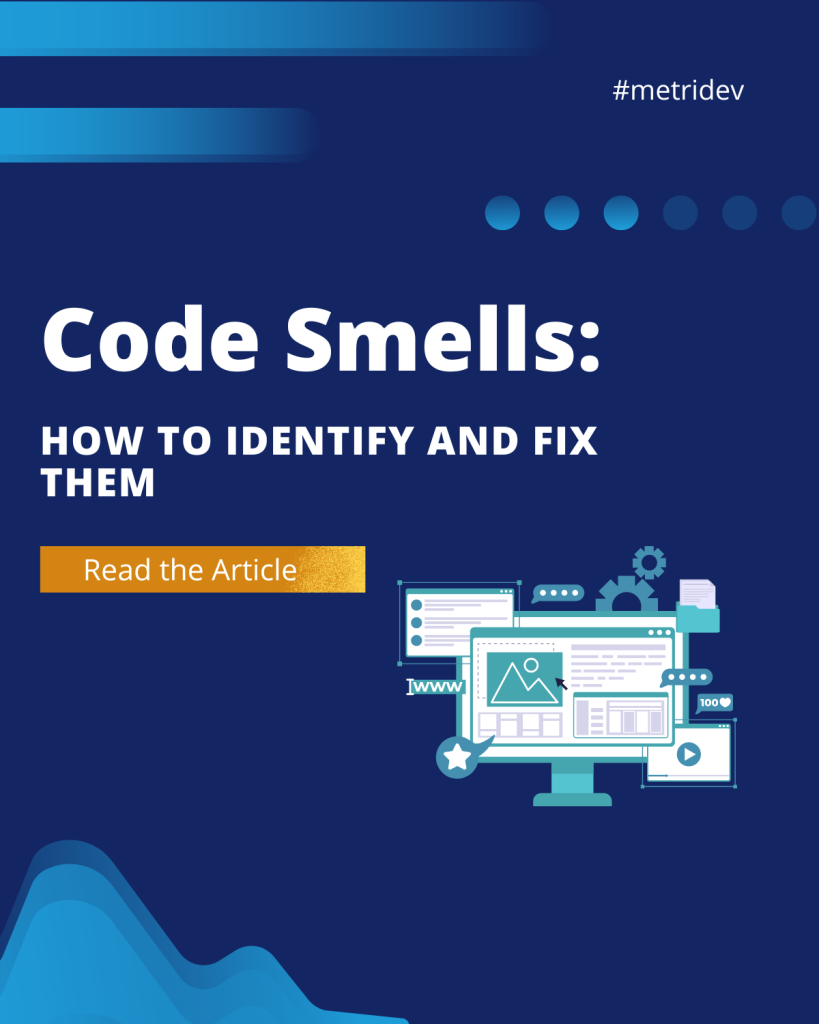











Leave a Reply