Introduction to JIRA Team Velocity
JIRA is a powerful project management tool that has gained popularity among teams of all sizes and industries. One of its key features is the ability to track team velocity, which measures how much work a team completes in a given period. This article will provide an in-depth understanding of JIRA Team Velocity and its benefits for enhancing team productivity.
Understanding JIRA and Its Benefits for Team Productivity
JIRA is a widely used project management software that helps teams stay organized, collaborate effectively, and deliver projects on time. It offers a range of features, including task tracking, issue management, and reporting capabilities. By utilizing JIRA, teams can streamline their workflows, reduce manual work, and focus on delivering high-quality results.
One of the major benefits of using JIRA is its ability to improve team productivity. With JIRA, team members can easily track their tasks, monitor progress, and collaborate with each other in real-time. This level of transparency and visibility enables teams to identify bottlenecks, allocate resources efficiently, and ensure that everyone is working towards a common goal.
What Is Team Velocity and Why Is It Important?
Team velocity is a measure of how much work a team can complete in a given time frame, typically measured in points or story points. It provides insight into a team’s productivity and helps in planning future sprints. By understanding their velocity, teams can set realistic goals, estimate project timelines accurately, and make data-driven decisions.
Team velocity is important because it allows teams to identify their capacity and plan work accordingly. It helps in setting realistic expectations and ensures that teams are not over or undercommitting. By maintaining a consistent velocity, teams can optimize their workflow, improve their estimation accuracy, and deliver projects on time.
How to Calculate Team Velocity in JIRA
Calculating team velocity in JIRA is a straightforward process. First, teams need to define the unit of measure for their work, such as story points. Then, they can track the number of story points completed by the team in each sprint. By summing up the story points completed in multiple sprints and dividing it by the number of sprints, teams can calculate their average velocity.
For example, if a team completes 30 story points in Sprint 1, 40 story points in Sprint 2, and 35 story points in Sprint 3, their average velocity would be (30 + 40 + 35) / 3 = 35 story points. This average velocity can be used as a baseline for future sprint planning and estimation.
Adjust a Team’s Expected Velocity per Sprint in JIRA
While calculating average velocity provides a useful metric, it is important to note that a team’s velocity can vary from sprint to sprint. External factors, such as team composition, project complexity, or changes in requirements, can impact a team’s productivity. Therefore, it is recommended to adjust a team’s expected velocity per sprint based on these factors.
Teams can take historical data into account to adjust their expected velocity. For example, if a team’s average velocity is 35 story points, but they consistently complete fewer story points in sprints with higher complexity, they may adjust their expected velocity to 30 story points for such sprints. By doing so, teams can set realistic goals and manage stakeholders’ expectations effectively.
How Do I Get a Velocity Report in JIRA?
JIRA provides a built-in feature to generate velocity reports, making it easier for teams to track their progress over time. To generate a velocity report in JIRA, follow these steps:
1. Navigate to the desired project in JIRA.
2. Click on the “Reports” tab.
3. Select “Velocity Chart” from the available report options.
4. Customize the report parameters, such as the time frame or the team members to include.
5. Click on “Generate” to generate the velocity report.
The velocity report will provide a visual representation of the team’s velocity over time, allowing teams to identify trends, analyze performance, and make informed decisions for future sprints.

How Do You Read a Velocity Report?
Reading a velocity report in JIRA requires understanding the key elements and metrics presented in the report. Here are a few important aspects to consider when reading a velocity report:
1. Sprint Velocity: The velocity chart will display the team’s velocity for each completed sprint. This helps in understanding the team’s productivity and identifying any significant variations in velocity.
2. Average Velocity: The report will also provide the average velocity for the selected time frame. This metric helps in setting expectations and estimating future work capacity.
3. Trend Analysis: By observing the trend of the velocity chart, teams can identify patterns or anomalies in their productivity. This can help in making adjustments to improve team performance.
4. Forecasting: Velocity reports can assist in forecasting future sprints by extrapolating the team’s average velocity. This helps in setting realistic goals and managing stakeholder expectations.
By analyzing these metrics and trends in the velocity report, teams can gain valuable insights into their productivity and make data-driven decisions to enhance their performance.
Interpreting the Velocity Report in JIRA
Effectively interpreting the velocity report in JIRA requires a keen understanding of the presented data and the ability to draw meaningful conclusions. To facilitate this process, consider the following tips:
Firstly, comparing the team’s current velocity with historical data can unveil significant changes or trends. This comparative analysis aids in understanding the impact of external factors on team productivity. Additionally, identifying outliers in sprints with unusually high or low velocity compared to the average can offer insights into factors influencing team performance, such as team capacity or alterations in project scope.
Observing the trend of the velocity chart over time is essential. Is the team’s velocity increasing, decreasing, or remaining consistent? This analysis contributes to assessing the team’s progress and pinpointing areas for improvement. Furthermore, considering external factors like vacations, team composition changes, or external dependencies is crucial. These factors can influence team velocity and provide a more accurate understanding of overall productivity.
In essence, by skillfully interpreting the velocity report in JIRA, teams can extract valuable insights into their performance, enabling them to make informed decisions for productivity enhancement.
Tips for Improving Team Velocity in JIRA
Enhancing team velocity in JIRA demands a systematic approach and a commitment to continuous improvement. To boost team velocity and elevate productivity, consider the following tips:
Firstly, invest time in refining user stories, ensuring they are well-defined and actionable. This step reduces ambiguity and enables the team to estimate and complete tasks more accurately. Moreover, prioritize tasks and limit work in progress items to prevent team members from being overwhelmed. This focus enhances efficiency in completing tasks. Encouraging open communication and collaboration within the team is pivotal. Aligning everyone and fostering a clear understanding of tasks facilitates effective teamwork, minimizing delays.
Continuously reviewing and improving existing processes is essential. This can be achieved through retrospectives or feedback sessions, where the team can discuss challenges and brainstorm solutions, identifying bottlenecks or areas for improvement. Additionally, investing in training and development opportunities for team members enhances their skills and knowledge. Training programs or workshops can contribute to improved proficiency in using JIRA and overall productivity.
By implementing these tips and maintaining a commitment to continuous improvement, teams can elevate their velocity in JIRA and achieve superior results.
Metrics to Track in JIRA for Team Productivity
JIRA offers a range of metrics that can be tracked to measure team productivity. Here are some key metrics to consider:
- Velocity: As discussed earlier, velocity measures the amount of work completed by the team in a given time frame. Tracking velocity helps in understanding the team’s productivity and estimating future work capacity.
- Cycle Time: Cycle time measures the time it takes for a task to move from start to completion. By tracking cycle time, teams can identify bottlenecks and optimize their workflow to reduce lead time.
- Burnup Chart: A burnup chart displays the progress of work completed versus the planned work over time. It provides a visual representation of how the team is progressing towards their goals and helps in managing stakeholders’ expectations.
- Cumulative Flow Diagram: A cumulative flow diagram shows the distribution of tasks across different stages of the workflow. By analyzing this diagram, teams can identify areas of congestion and take corrective actions to improve throughput.
- Lead Time: Lead time measures the total time it takes for a task to be completed, including wait time and work time. By tracking lead time, teams can identify areas of improvement and optimize their processes to reduce overall project duration.
By tracking these metrics in JIRA, teams can gain valuable insights into their productivity, identify areas for improvement, and make data-driven decisions to enhance team performance.
How to Calculate Velocity in JIRA
Calculating velocity in JIRA involves summing up the story points completed in multiple sprints and dividing it by the number of sprints. Here is a step-by-step guide to calculating velocity in JIRA:
1. Identify the unit of measure for work, such as story points.
2. Sum up the story points completed by the team in each sprint.
3. Divide the total story points by the number of sprints to calculate the average velocity.
For example, if a team completes 30 story points in Sprint 1, 40 story points in Sprint 2, and 35 story points in Sprint 3, their average velocity would be (30 + 40 + 35) / 3 = 35 story points.
By calculating velocity in JIRA, teams can set realistic goals, estimate project timelines accurately, and make data driven decisions.
How Do I Add a Chart to My Jira Dashboard?
Adding a chart to your JIRA dashboard allows you to visualize important metrics and track progress at a glance. Here is how you can add a chart to your JIRA dashboard:
1. Navigate to your JIRA dashboard.
2. Click on the “Add Gadget” button.
3. Select the desired chart gadget, such as “Velocity Chart” or “Burnup Chart”.
4. Customize the gadget settings, such as the project or time frame to display.
5. Click on “Add” to add the chart gadget to your dashboard.
By adding a chart to your JIRA dashboard, you can easily monitor important metrics and stay informed about your team’s progress.
Integrating JIRA with Other Tools to Enhance Team Productivity
JIRA can be integrated with various other tools to enhance team productivity and streamline workflows. Here are some popular integrations that teams can consider:
- Confluence: Integrating JIRA with Confluence, a team collaboration tool, allows teams to seamlessly link project documentation, requirements, and tasks. This promotes effective knowledge sharing and improves collaboration within the team.
- Bitbucket: JIRA integration with Bitbucket, a version control system, enables teams to track code changes, link commits to JIRA issues, and streamline the development process. This integration enhances traceability and facilitates efficient code review.
- Slack: Integrating JIRA with Slack, a team communication platform, enables real-time notifications and updates on JIRA issues. This improves cross-functional collaboration and ensures that team members are informed about project progress.
- Automation Tools: JIRA can be integrated with automation tools, such as Jenkins or Bamboo, to automate build and deployment processes. This reduces manual effort, increases efficiency, and improves the overall development lifecycle.
By integrating JIRA with other tools, teams can create a seamless workflow, improve collaboration, and enhance overall productivity.
What Is the Difference Between Velocity Chart and Burndown Chart?
In JIRA, both velocity charts and burndown charts are widely utilized, each serving distinct purposes and offering unique insights. Here is a brief comparison of these two charts:
The Velocity Chart, as its name suggests, illustrates the amount of work accomplished by the team in each sprint, usually measured in story points. This chart aids in comprehending the team’s productivity, estimating future work capacity, and establishing realistic goals. On the other hand, the Burndown Chart focuses on showcasing the progress of remaining work over time. It provides a visual representation of how the team is advancing towards the completion of planned work, making it particularly valuable for tracking the remaining effort in a sprint or project.
While the Velocity Chart concentrates on completed work and overall productivity, the Burndown Chart places emphasis on the remaining work, offering insights into progress and adherence to the established timeline.
Conclusion
JIRA Team Velocity is a powerful feature that can significantly enhance team productivity and project delivery. By understanding how to calculate and interpret team velocity, track important metrics, and leverage JIRA’s reporting capabilities, teams can make data-driven decisions, set realistic goals, and optimize their workflow.
By following the tips and best practices discussed in this article, teams can boost their team velocity in JIRA, improve collaboration, and achieve better results. Harness the power of JIRA Team Velocity to unlock your team’s full potential and drive success.
Supercharge your team’s productivity and streamline project management. Read our article about Metrics for Engineering Teams. Also if you enjoyed the reading, share it on your social media 😉
IT METRICS TO BECOME AN EXPERT


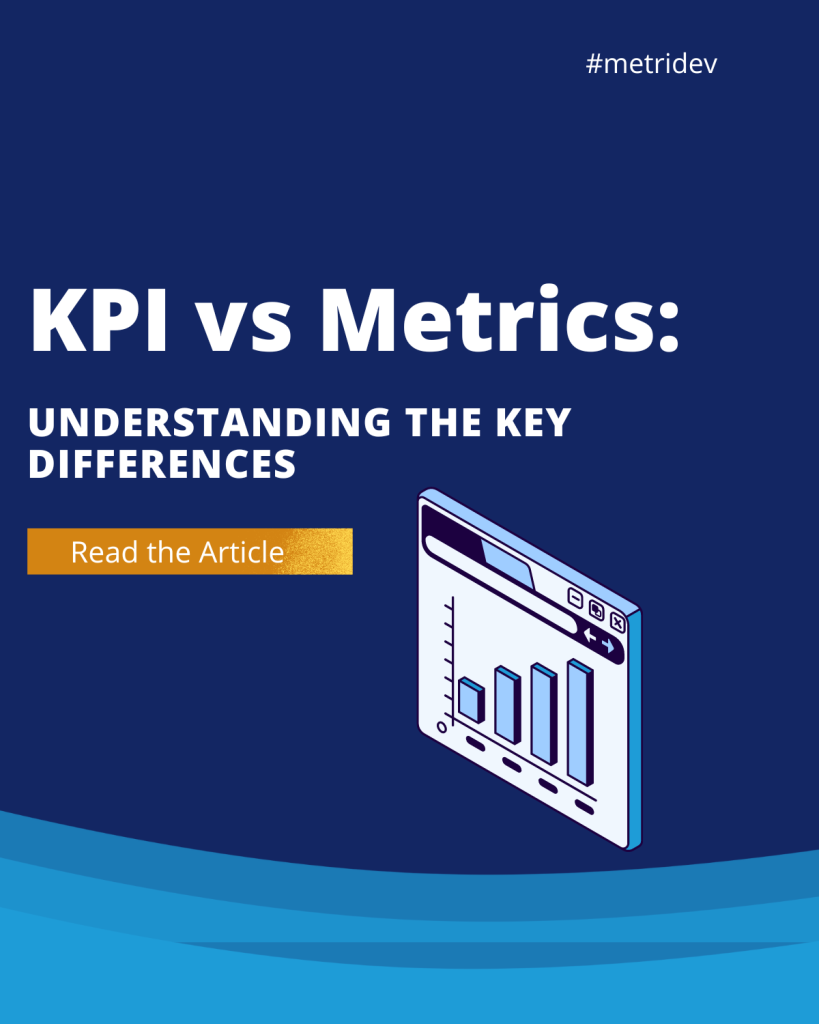










Leave a Reply