Introduction
In the world of software development, one of the critical aspects is code integration. The process of merging code changes from different branches into a single branch can be complex and error-prone. This is where merge requests come into play. A merge request is a fundamental concept in version control systems, facilitating the integration of code changes.
What is a Merge Request?
A merge request (MR), also known as a pull request in some version control systems, is a formal way of proposing and integrating code changes. Developers can submit their code modifications to a shared repository using it as a platform for review, discussion, and eventual integration into the main codebase. MR create a structured and controlled environment for team members to collaborate, ensuring they comprehensively evaluate code changes before integrating them.
Pull Request vs. Merge Request
Although the terms “pull request” and “merge request” are often used interchangeably, it’s essential to understand the subtle differences. In some version control systems like GitHub, “pull request” is the commonly used term. On the other hand, GitLab, another popular version control system, uses the term “merge request.” While the terms may vary, the underlying concept remains the same – a formal process for submitting code changes for review and integration.
GitLab Merge Request
GitLab, a widely embraced web-based Git repository manager, has become renowned for its robust merge request functionality. Its merge requests provide a comprehensive array of features and tools, facilitating efficient and effective code integration. With GitLab, developers can create merge requests, review code changes, discuss implementations, and track the progress of each petition.
How to Create a Merge Request in GitLab
Creating a merge request in GitLab is a straightforward process. First, navigate to the repository where you want to propose code changes. Then, select the branch containing your modifications and click on the “New merge request” button. Fill in the required details, such as the target branch and a descriptive title for your request. Additionally, you can provide a detailed description of the changes and assign reviewers for thorough evaluation. Once all the necessary information is provided, submit the merge request, and it will be available for review and discussion by the team.
How to Approve Merge Request in GitLab
GitLab provides a customizable approval process for merge requests (MR), allowing teams to tailor it to their specific requirements. After the creation of an MR, reviewers have the capability to comprehensively examine the proposed code changes. They can provide comments, suggest modifications, and engage in discussions about implementation details directly within the merge request interface. Approving a MR is a straightforward process; reviewers can express their endorsement of the proposed changes by simply clicking on the “Approve” button. The required number of approvals can be configured to align with your team’s workflow, guaranteeing thorough review before integration.
How to Approve Merge Request in GitHub
Similar to GitLab, GitHub also provides a seamless process for approving merge requests. When reviewers submit a MR, they can examine the proposed code changes, leave comments, and engage in discussions. To approve a MR in GitHub, reviewers can add a comment with the “+1” or “LGTM” (Looks Good To Me) phrase, indicating their acceptance of the changes. Additionally, GitHub offers the option to enforce code reviews and require a minimum number of approvals before a merge request can be merged into the main branch.

How do I Send a Merge Request?
Sending a merge request is a straightforward process, regardless of the version control system you are using. After making the necessary code changes in your branch, you can push your branch to the remote repository. Once the branch is pushed, navigate to your repository’s web interface, locate the branch, and initiate the MR creation process. Provide the required details, such as the target branch and a descriptive title for your request. Add a comprehensive description of the changes and any additional information that might be relevant for the reviewers. Finally, submit the merge request, and it will be ready for review and integration.
Can I Push to a Merge Request?
You can push to a merge request (MR) and use it to update the proposed changes according to the feedback received during the review process. While an MR is open, you can continue pushing commits to the associated branch. This enables you to address comments, make improvements, and iterate on the proposed changes until they are considered ready for integration. It’s crucial to exercise discretion when pushing to a merge request, concentrating on incorporating essential modifications and avoiding unnecessary code churn.
Why MR are Important in Code Integration
The adoption of merge requests brings numerous benefits to the development process, promoting collaboration, quality assurance, and continuous improvement. By using MR, teams can ensure that they thoroughly review and validate code changes before merging them into the main codebase.
Benefits of Using MR in the Development Process
1. Code Quality Assurance: MR provide an opportunity for comprehensive code review, allowing team members to identify and address potential issues, bugs, or vulnerabilities before integration. This helps maintain code quality and reduces the risk of introducing bugs into the main codebase.
2. Collaboration and Knowledge Sharing: MR foster collaboration among team members, allowing developers to share their expertise, suggest improvements, and discuss implementation details. This collaborative environment promotes learning and knowledge sharing within the team.
3. Documentation and Traceability: MR serve as a historical record of code changes, providing a detailed overview of the modifications made. This documentation proves invaluable for tracking the evolution of the codebase, understanding the rationale behind specific changes, and ensuring traceability.
Key Metrics to Track Merge Requests
To measure the effectiveness of merge requests (MR) and continually improve the code integration process, teams can track several key metrics. These metrics provide insights into the efficiency, quality, and collaboration aspects of the development workflow. Some essential merge request metrics include:
Merge Request Cycle Time: The time taken from the creation of a MR to its successful merging into the main branch. This metric helps identify bottlenecks and optimize the review process.
Reviewers’ Feedback Time: The time taken by reviewers to provide feedback on a MR. Tracking this metric helps ensure timely reviews and avoids unnecessary delays.
Number of Comments per Merge Request: The number of comments and discussions generated during the review process. This metric indicates the level of engagement and collaboration among team members.
Code Review Coverage: The percentage of code changes that undergo review through MR. This metric highlights the extent to which code changes are subject to thorough examination.
Merge Request Rejection Rate: The percentage of MR that are rejected or closed without being merged. This metric helps identify areas for improvement in the development process and the quality of code submissions.
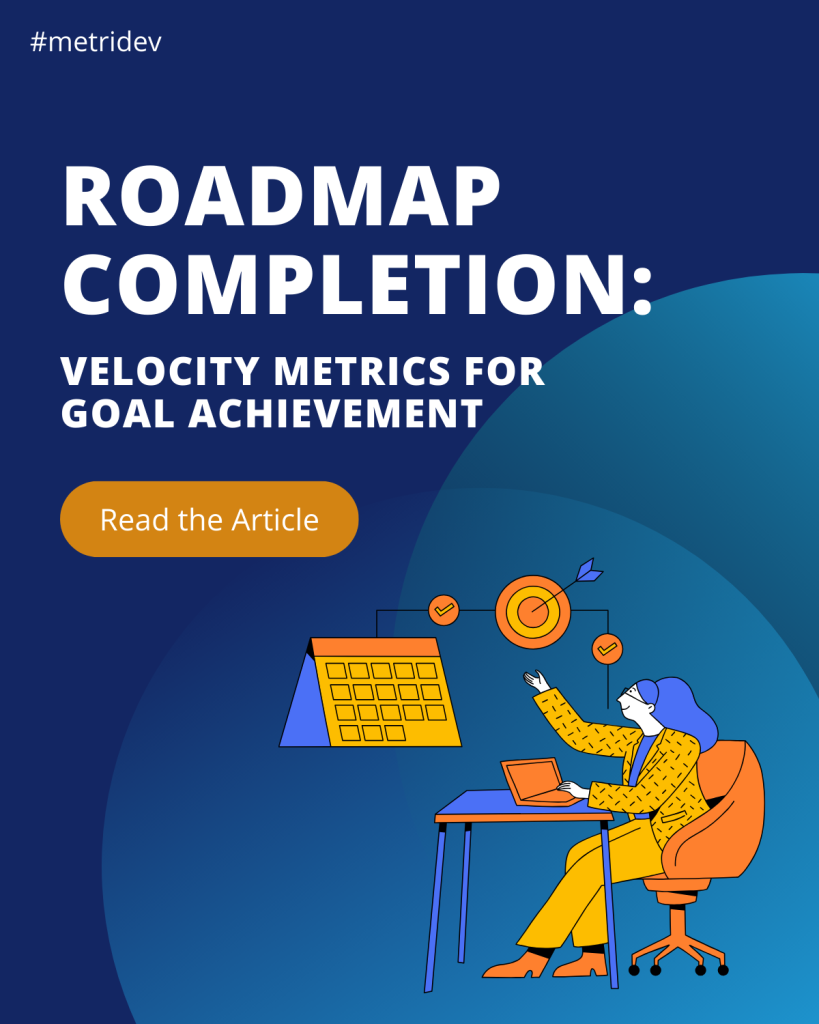
Best Practices for Creating and Managing MR
To maximize the effectiveness and efficiency of merge requests, following best practices is crucial. Adhering to these practices ensures streamlined collaboration, code quality, and a smooth integration process.
1. Provide Clear and Concise Descriptions: When creating a MR, provide a detailed and concise description of the proposed changes. Clearly explain the problem being addressed, the solution implemented, and any potential impacts. This helps reviewers understand the context and evaluate the changes more effectively.
2. Assign Relevant Reviewers: Assigning the appropriate reviewers to a MR is vital. Choose individuals with the necessary expertise and knowledge in the specific area of code being modified. This ensures that the review process is efficient and that the proposed changes are evaluated thoroughly.
3. Regularly Update and Iterate: After submitting a MR, actively engage with the reviewers, address comments promptly, and iterate on the proposed changes. This iterative process ensures that the final code is of high quality and aligns with the project’s goals and standards.
4. Follow Code Review Guidelines: Establish clear guidelines for code reviews within your team. Define coding standards, formatting conventions, and best practices. Ensuring consistency and adherence to these guidelines helps maintain code quality and readability.
5. Leverage Automation and Continuous Integration: Integrate automated testing and continuous integration processes into your MR workflow. This helps identify potential issues early on and provides immediate feedback on the proposed changes.
Collaborative Tools for Efficient MR Management
To streamline the management of merge requests, various collaborative tools and platforms can be utilized. These tools offer features that enhance the code review process, facilitate discussions, and provide visibility into the status of each request. Some popular tools include:
GitLab: As mentioned earlier, GitLab offers comprehensive MR functionality, making it an excellent choice for teams seeking an all-in-one solution for version control, code review, and project management.
GitHub: GitHub’s pull request functionality provides an intuitive interface for managing MR. It offers seamless integration with other development tools and provides extensive community support.
Jira: Jira, a widely used project management tool, integrates smoothly with version control systems, enabling efficient management of MR. It offers comprehensive project tracking features and advanced reporting capabilities.
Git Merge Request Command Line
While web interfaces provide a user-friendly way to create and manage merge requests (MR), some developers prefer working with command-line tools. Git, the popular distributed version control system, offers a range of command-line options for working with MR. Commonly used Git commands for merge requests include git push (pushes changes from your local branch to the remote repository for review and integration), git merge (integrates changes from one branch into another), git rebase (reapplies commits from one branch onto another for a cleaner and linear history), and git fetch (fetches the latest changes from a remote repository, ensuring your local branch is up to date before creating an MR).
Merge Request Example
To illustrate the MR process, let’s consider a hypothetical scenario. Imagine a team of developers working on a web application. John, one of the developers, has implemented a new feature that allows users to upload images. After making the necessary code changes in his branch, John creates a merge request, describing the changes made and the rationale behind them. He assigns Mary and Alex, two experienced developers, as reviewers. Mary and Alex review the code, leave their comments, and suggest some improvements. John addresses their feedback, iterates on the changes, and pushes additional commits to the MR branch. After several iterations, Mary and Alex approve the MR, and John’s code changes are successfully merged into the main branch.
Conclusion: Emphasizing the Importance of Merge Requests in Code Integration and Continuous Improvement
Merge requests play a crucial role in the code integration process, providing a structured and controlled environment for collaboration and quality assurance. By following best practices, utilizing collaborative tools, and tracking key
metrics, teams can streamline the code review process, ensure code quality, and promote continuous improvement. Incorporating MR into the development workflow helps create a robust and efficient development process, ultimately leading to the delivery of high-quality software.
Learn more about Velocity Metrics like Sprint Performance. And share this article on your social media if you enjoyed the reading😉
IT METRICS TO BECOME AN EXPERT













Leave a Reply