Introduction
In today’s fast-paced digital landscape, the ability to deliver high-quality software quickly and efficiently has become a critical competitive advantage. This is where the concept of a Continuous Integration and Continuous Deployment (CI/CD) pipeline comes into play. A CI/CD pipeline is a series of automated steps that streamline the software development and deployment process, enabling organizations to maximize their productivity and responsiveness to evolving market demands.
What is a CI/CD pipeline?
A CI/CD pipeline is an automated process that integrates the various stages of software development, from code commit to deployment. It encompasses the continuous integration, continuous testing, continuous delivery, and continuous deployment of software applications. By automating these processes, organizations can reduce manual errors, accelerate time-to-market, and ensure the consistent and reliable delivery of software updates.
What are the 4 stages of CI/CD?
The CI/CD pipeline typically consists of four main stages:
- Continuous Integration (CI): This stage involves automatically building, testing, and merging code changes into a shared repository, ensuring that the codebase remains stable and integrated.
- Continuous Testing: During this stage, automated tests are run to verify the functionality, performance, and security of the application, identifying and addressing issues before deployment.
- Continuous Delivery: The continuous delivery stage involves automatically packaging and deploying the application to a staging or production environment, ensuring that the software is always ready for release.
- Continuous Deployment: In this final stage, the application is automatically deployed to the production environment, without the need for manual intervention, enabling rapid and reliable software updates.
CI/CD pipeline benefits
Implementing a well-designed CI/CD pipeline can provide numerous benefits to organizations. Firstly, it enables faster time-to-market, as automated processes and continuous integration/deployment allow organizations to release new features and updates more quickly. Additionally, it improves code quality through continuous testing and integration, helping to identify and address issues early in the development cycle, thereby reducing the risk of costly bugs and defects. Furthermore, a CI/CD pipeline enhances collaboration by fostering a culture of continuous improvement, encouraging developers to work together more effectively and share best practices.
Moreover, it increases efficiency by automating and streamlining workflows, optimizing development processes, and leading to increased productivity and cost savings. Besides this, reduced manual errors are another significant benefit, as automating the software delivery process helps eliminate the risk of human error, ensuring consistent and reliable deployments. Lastly, scalability and flexibility are key advantages, as a CI/CD pipeline can be easily adapted to accommodate growing development teams and evolving project requirements.
What is the difference between DevOps and CI/CD pipeline?
While DevOps and CI/CD pipeline are closely related, they are not the same thing. DevOps is a broader cultural and organizational approach that emphasizes collaboration, communication, and automation between development and operations teams. It aims to break down silos and foster a continuous feedback loop to improve the software delivery process.
On the other hand, a CI/CD pipeline automates the processes and tools that enable continuous integration, testing, delivery, and deployment of software applications. It is a key component of the DevOps approach, as it helps to streamline and accelerate the software delivery lifecycle.
In summary, a CI/CD pipeline is a practical implementation of DevOps principles, focusing on the automation and integration of the software development and deployment processes.

Key components of a CI/CD pipeline
A well-designed CI/CD pipeline typically includes the following key components:
- Version Control System (VCS). A VCS, such as Git, is used to manage the codebase and track changes throughout the development process.
- Continuous Integration (CI) Server. This server, such as Jenkins or Travis CI, is responsible for automatically building, testing, and integrating code changes.
- Automated Testing. Various types of automated tests, including unit tests, integration tests, and end-to-end tests, are integrated into the pipeline to ensure code quality.
- Artifact Repository. This is a centralized location, such as a package manager or container registry, where the built artifacts (e.g., compiled code, Docker images) are stored.
- Deployment Automation. Tools like Ansible, Puppet, or Chef are used to automate the deployment of the application to various environments (e.g., staging, production).
- Monitoring and Observability. Tools like Prometheus, Grafana, or Kibana are used to monitor the performance, health, and behavior of the deployed application.
Implementing a CI/CD pipeline in your organization
Implementing a CI/CD pipeline in your organization involves several key steps. Firstly, assess your current development and deployment processes. Start by analyzing your existing workflows, identifying pain points, and determining the areas that could benefit most from automation. Next, choose the right tools and technologies. Select those that best fit your organization’s needs while considering factors such as integration, scalability, and ease of use. Then, establish a CI/CD pipeline architecture. Define the stages of your pipeline, identify the dependencies between them, and implement the automation workflows.
Following this, integrate your existing tools and systems to ensure that your CI/CD pipeline seamlessly connects with your version control system, artifact repository, deployment automation tools, and monitoring/observability solutions. Afterward, implement and test the pipeline by setting it up. Configure the various components, and thoroughly testing the entire workflow to ensure it functions as expected. Finally, continuously optimize and improve the pipeline by regularly reviewing and refining it. Incorporate feedback from development and operations teams, and adapt to changing business and technical requirements.
CI/CD pipeline tutorial
To get started with a CI/CD pipeline, you can follow these steps:
1. Set up a version control system. Choose a version control system like Git and create a repository for your project.
2. Configure a CI/CD server. Set up a CI/CD server like Jenkins, Travis CI, or CircleCI, and connect it to your version control system.
3. Implement automated testing. Integrate automated tests, such as unit tests, integration tests, and end-to-end tests, into your pipeline.
4. Automate the build and packaging process. Configure your CI/CD server to automatically build, package, and store your application artifacts.
5. Automate the deployment process. Set up deployment automation tools like Ansible, Puppet, or Terraform to automatically deploy your application to various environments.
6. Implement monitoring and observability. Integrate monitoring and observability tools to track the health and performance of your deployed application.
7. Continuously optimize and refine. Regularly review and improve your CI/CD pipeline based on feedback and evolving requirements.
Best practices
To ensure the long-term success and efficiency of your CI/CD pipeline, consider the following best practices. Firstly, adopt a “shift-left” approach. Start by integrating testing and security checks as early as possible in the development process to catch issues early. Additionally, implement version control best practices. Use a branching strategy, such as Git Flow or Trunk-Based Development, to manage code changes effectively. Furthermore, prioritize code quality and maintainability. Invest in writing clean, modular, and well-documented code to simplify the CI/CD process.
Moreover, automate as much as possible, ensuring every step of the pipeline, from code commit to deployment, is automated to minimize manual intervention and errors. Also, embrace infrastructure as code. Use tools like Terraform or Ansible to manage your infrastructure in a version-controlled and automated manner. Besides this, implement robust monitoring and observability to monitor the health, performance, and security of your applications and infrastructure, allowing for quick identification and resolution of issues. Finally, foster a culture of continuous improvement. Regularly review and refine your CI/CD pipeline, incorporating feedback from development and operations teams.
Some challenges and how to overcome them
While implementing a CI/CD pipeline can bring numerous benefits, it’s not without its challenges. Some common challenges and strategies to overcome them include addressing complexity and technical debt. As the pipeline grows in complexity, it can become difficult to maintain and scale. Therefore, it’s crucial to implement a modular and well-documented pipeline architecture. Additionally, resistance to change is a common hurdle, with some team members reluctant to adopt new tools and processes. Overcome this by providing training, emphasizing the benefits, and fostering a culture of continuous improvement.
Furthermore, you must address security and compliance concerns to ensure that your CI/CD pipeline adheres to security best practices and regulatory requirements. This can be achieved by integrating security checks and implementing access controls. Moreover, lack of visibility and collaboration can hinder the pipeline’s effectiveness; thus, implementing dashboards, reporting, and communication channels can ensure that all stakeholders have visibility and can collaborate effectively. Finally, performance and scalability issues may arise as your organization grows, and the pipeline struggles to keep up with increasing demands. Address this by continuously monitoring and optimizing the pipeline’s performance and scalability.
What are examples of CI/CD pipelines?
Here are a few examples of CI/CD pipelines used by leading organizations:
- Google’s CI/CD pipeline. Google uses a highly sophisticated and automated CI/CD pipeline that integrates with their internal version control system, testing frameworks, and deployment tools. This pipeline enables them to rapidly deliver updates to their suite of products and services.
- Netflix’s CI/CD pipeline. Netflix has built a robust CI/CD pipeline that leverages tools like Jenkins, Spinnaker, and Chaos Monkey to continuously test, deploy, and monitor their cloud-based applications.
- Spotify’s CI/CD pipeline. Spotify designed its CI/CD pipeline to be highly scalable and adaptable, enabling them to rapidly deliver new features and updates to their music streaming platform.
- Amazon Web Services (AWS) CI/CD pipeline. AWS provides a range of services, such as CodeCommit, CodeBuild, CodeDeploy, and CodePipeline, that can be used to create and manage a CI/CD pipeline for cloud-based applications.
Conclusion
In today’s fast-paced digital landscape, the ability to deliver high-quality software quickly and efficiently is a critical competitive advantage. Therefore, by implementing a well-designed CI/CD pipeline, organizations can streamline their software development and deployment processes. Consequently, this reduces manual errors and accelerates time-to-market. Furthermore, from improved code quality and enhanced collaboration to increased efficiency and scalability, the benefits of a CI/CD pipeline are numerous and far-reaching. By embracing the principles of continuous integration, continuous testing, continuous delivery, and continuous deployment, organizations can unlock new levels of agility, responsiveness, and innovation. Ultimately, this drives greater success in the digital age.
To learn more about how a CI/CD pipeline can help your organization optimize efficiency and accelerate software delivery, read our article CI CD Platform: Everything You Need to Know.

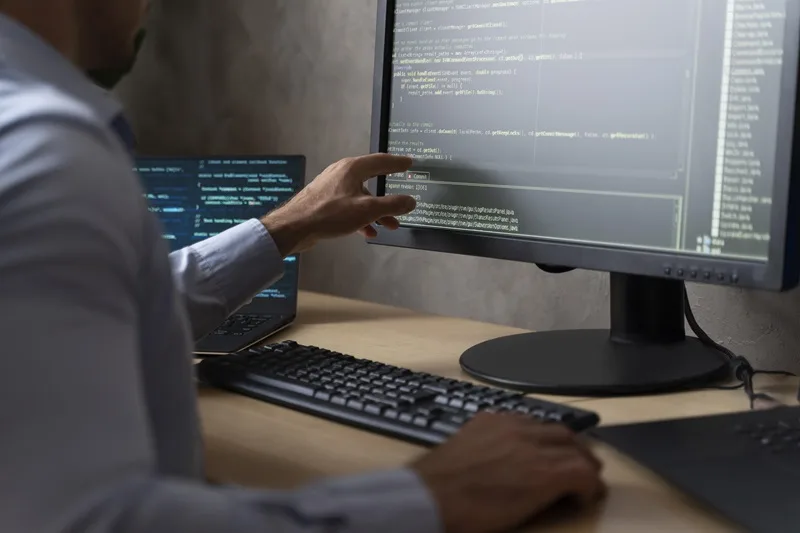

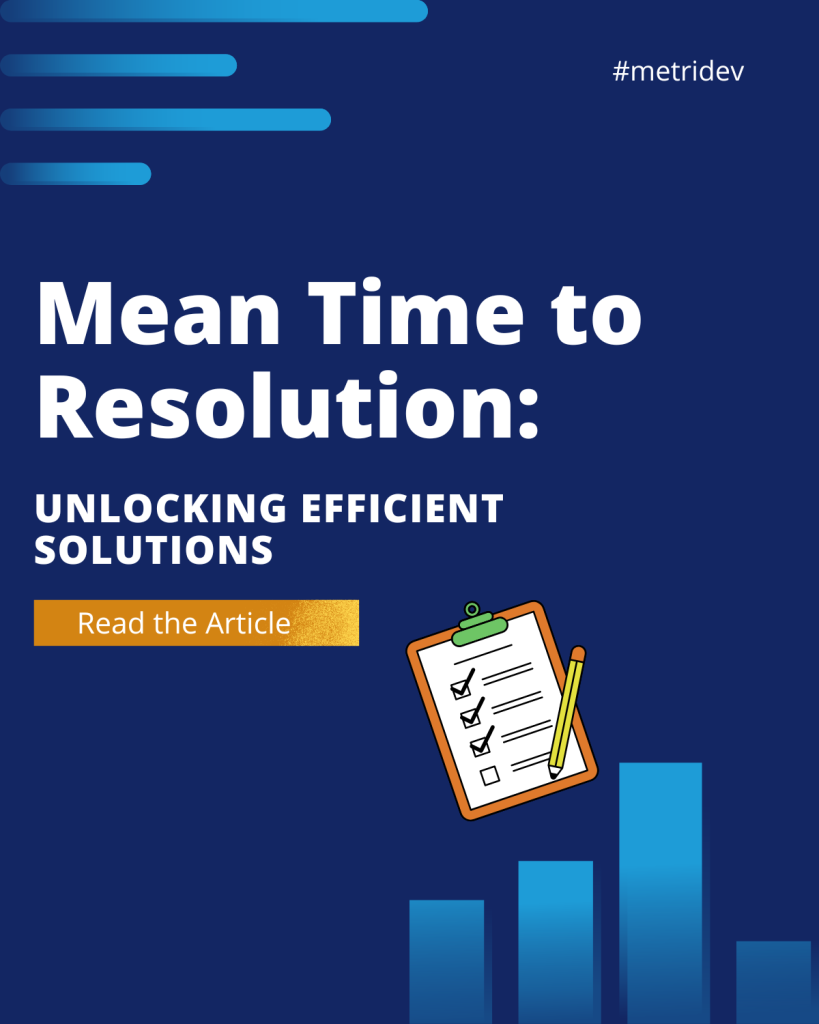





Leave a Reply