Introduction
In today’s fast-paced business environment, effective project management is crucial for success. Additionally, with numerous tasks, deadlines, and team members to coordinate, it can be a challenge to keep everything organized and on track. However, this is where a ticketing system like Jira comes into play. Jira ticket system is a powerful tool that allows you to streamline your project management process, improve collaboration, and enhance productivity. Furthermore, in this article, we will explore what Jira system is, its benefits, features, and how to use it effectively as a ticketing system.
What is Jira System?
Jira, a widely-used project management tool developed by Atlassian, is designed to help teams plan, track, and manage their projects efficiently. Moreover, the system provides a centralized platform where team members can collaborate, assign tasks, track progress, and communicate effectively. Additionally, Jira offers a range of features and customization options that make it a versatile and flexible tool for project management.
Benefits of Using a Ticketing System for Project Management
Implementing a ticketing system like Jira can bring numerous benefits to your project management process. Firstly, it provides a structured and organized approach to managing tasks and projects. With a ticketing system, each task or issue is represented as a ticket, which contains all the necessary details, such as its status, priority, assignee, and due date. This allows team members to have a clear overview of their responsibilities and deadlines.
Secondly, a ticketing system promotes transparency and accountability within the team. A specific team member can assign each ticket, becoming responsible for its resolution. This ensures that tasks do not get overlooked or forgotten, and everyone knows who is accountable for each ticket. Additionally, tracking and monitoring tickets become easy, allowing for better visibility into the progress of the project.
What is Jira Ticketing System?
Jira ticketing system, a specific implementation of the Jira tool for managing tickets related to project management, provides a structured and efficient way to create, track, and manage tickets within your projects. Furthermore, with Jira ticket system, you can easily capture and organize issues, assign them to team members, set priorities, track progress, and communicate effectively.
Features of Jira Ticket System
Jira ticket system offers a wide range of features that enhance project management efficiency. Some key features include:
1. Ticket Creation and Management: Jira allows you to create tickets easily, providing fields to capture all the necessary information. You can assign tickets to specific team members, set priorities and due dates, and track their progress throughout their lifecycle.
2. Customizable Workflow: Jira provides a flexible workflow that can be customized to match your project’s specific needs. You can define different stages and transitions for tickets, ensuring that they follow the desired process flow.
3. Collaboration and Communication: Jira enables seamless collaboration and communication among team members. You can add comments, tag colleagues, and share attachments within tickets, fostering effective communication and knowledge sharing.
4. Reporting and Analytics: Jira offers powerful reporting and analytics capabilities. You can generate various reports and metrics to gain insights into project progress, team performance, and identify areas for improvement.
How to Use Jira as a Ticketing System
Setting up Jira ticket system for your project is a straightforward process. To begin with:
- Create a Project: Firstly, in Jira, create a new project for your team. Define the project’s name, key, and project lead.
- Configure the Workflow: Secondly, customize the workflow to match your project requirements. Define the different stages, transitions, and rules for your tickets.
- Create Ticket Types: Next, define the types of tickets you will be using in your project. This could include tasks, bugs, features, or any other relevant categories.
- Assign and Prioritize Tickets: Subsequently, assign tickets to team members, set priorities, and due dates. Ensure that each ticket is assigned to the appropriate person responsible for its resolution.
- Track and Monitor Progress: Finally, regularly track and monitor the progress of tickets. Update their status, add comments, and communicate with team members to ensure a smooth workflow.

Creating and Managing Tickets in Jira
Creating and managing tickets in Jira is a simple process. To create a ticket, follow these steps:
- Navigate to the Project: Open the relevant project in Jira.
- Click on “Create”: Look for the “Create” button and click on it.
- Select the Ticket Type: Choose the appropriate ticket type from the available options, such as task, bug, or feature.
- Fill in the Ticket Details: Provide all the necessary information in the ticket fields, including a clear title, description, assignee, priority, and due date.
- Save the Ticket: Once you have filled in all the required information, save the ticket. It will now be created and visible to the relevant team members.
To manage tickets effectively, make sure to regularly update their status, communicate with team members, and track their progress. Jira provides various filters and sorting options to help you stay organized and focused on the tasks at hand.
Collaboration and Communication in Jira Ticket System
Jira ticket system promotes collaboration and communication among team members. Additionally, within each ticket, team members can add comments, tag colleagues, and share attachments. Consequently, this allows for effective communication and knowledge sharing, reducing the need for lengthy email threads or separate communication channels. Moreover, by keeping all communication within the ticket, you ensure that everyone has access to the relevant information and can contribute to issue resolution.
Additionally, Jira provides notification features that keep team members updated on ticket changes, status updates, and mentions. This ensures that everyone stays informed and can respond promptly to any updates or requests. With effective collaboration and communication, you can foster a productive and efficient work environment within your project team.
Advanced Features and Customization Options in Jira Ticket System
Jira ticket system offers advanced features and customization options to tailor the tool to your specific project needs. Some notable features include:
1. Automation Rules: Jira allows you to define automation rules to streamline repetitive tasks and actions. For example, you can automatically assign tickets to specific users based on certain criteria, or trigger notifications when a ticket reaches a specific status.
2. SLA Management: Jira provides Service Level Agreement (SLA) management capabilities, allowing you to define and track response and resolution times for tickets. This helps ensure that tickets are addressed within the agreed upon timeframes.
3. Security and Permissions: Jira offers robust security and permission settings, allowing you to control who has access to certain projects, tickets, or specific features. This ensures that sensitive information is protected and only accessible to authorized personnel.
4. Custom Fields and Dashboards: Jira allows you to create custom fields and dashboards to capture additional project-specific information or visualize data in a meaningful way. This enables you to tailor Jira to your unique project requirements.
Integrations with Other Project Management Tools
Jira ticket system can be seamlessly integrated with other project management tools to further enhance your project management capabilities. For example, you can integrate Jira with popular team collaboration tools like Slack or Microsoft Teams to receive real-time updates and notifications. You can also integrate Jira with version control systems like Git or continuous integration tools like Jenkins to streamline development workflows. These integrations help create a unified and efficient project management ecosystem.
What is Jira Service Management?
Jira Service Management is a specialized version of Jira that focuses on IT service management processes. It provides features and functionalities specifically designed for managing IT service requests, incidents, and changes. Jira Service Management includes a ticketing system, knowledge base, service level agreements, and automation capabilities. It is a powerful tool for IT teams to streamline their service management processes and improve customer satisfaction.
What is the Difference Between Jira and Confluence?
While Jira and Confluence are both products developed by Atlassian, they serve different purposes in the project management ecosystem. Jira is primarily a project management tool that helps teams plan, track, and manage their projects, while Confluence is a collaboration and documentation tool. Confluence allows teams to create, organize, and share documents, meeting notes, project requirements, and other project-related information. Together, Jira and Confluence provide a comprehensive solution for effective project management and knowledge sharing.
Best Practices for Using Jira Ticket System Effectively
To make the most of Jira ticket system, consider the following best practices:
1. Standardize Ticketing Processes: Define clear guidelines and processes for creating, managing, and resolving tickets. Ensure that team members follow these processes consistently to maintain consistency and efficiency.
2. Regularly Review and Prioritize Tickets: Regularly review the status and priorities of tickets to ensure that they align with project goals and requirements. Adjust priorities as needed to address critical issues or changing project needs.
3. Encourage Collaboration and Communication: Foster a culture of collaboration and open communication within your team. Encourage team members to share updates, ask questions, and provide feedback within the ticketing system.
4. Utilize Automation and Customization: Leverage the automation and customization features of Jira to streamline repetitive tasks, automate notifications, and tailor the tool to match your project requirements.
Conclusion
Jira ticket system is a powerful tool that can significantly streamline your project management process. By providing a structured approach to task management, promoting collaboration and communication, and offering advanced features and customization options, Jira empowers teams to work more efficiently and effectively. By implementing best practices and utilizing Jira’s capabilities to their fullest extent, you can enhance productivity, improve project outcomes, and achieve project success.
You can also read our aritcle about Burndown Excel and experience the transformative power it can bring to your project management process.



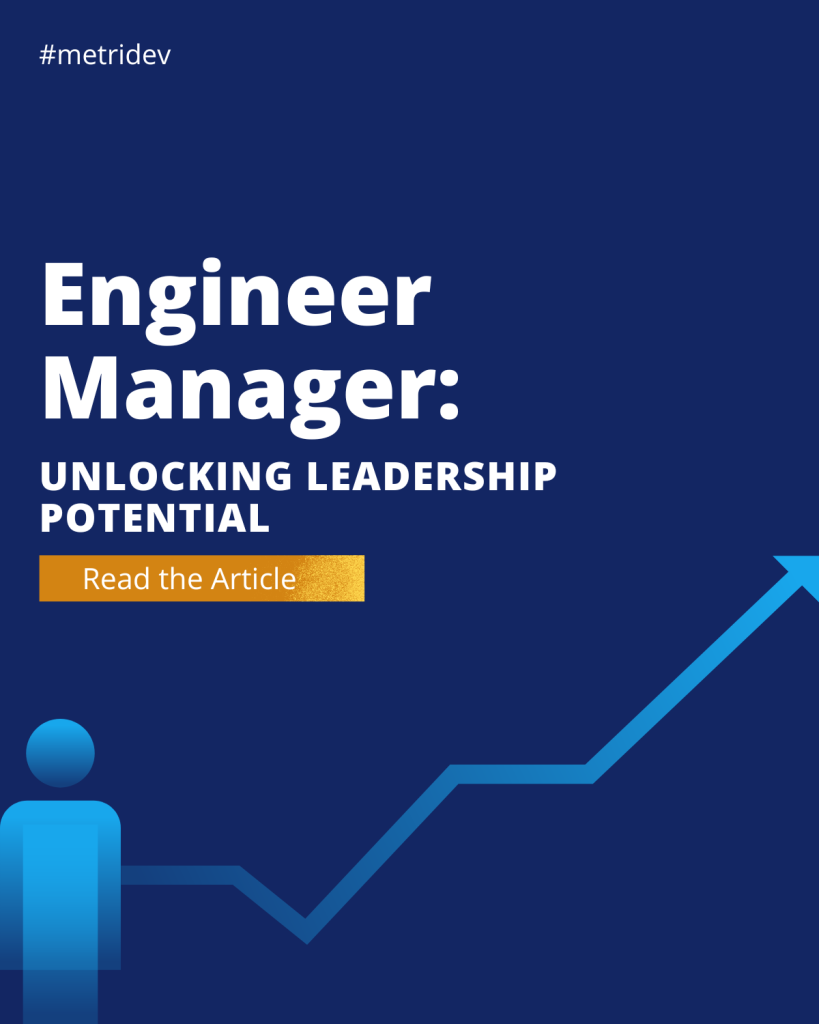




Leave a Reply