Introduction
Bitbucket is a popular web-based hosting service for version control repositories. It provides a reliable and efficient platform for developers to collaborate on projects. One of the standout features of Bitbucket is its built-in CI/CD tool called Bitbucket Pipeline. This powerful tool allows developers to automate their software development processes, making it easier to build, test, and deploy their applications. In this article, we will explore the capabilities of this tool and discuss how it can benefit your projects.
What is a Bitbucket pipeline?
A Bitbucket pipeline is a tool that enables developers to automate their software development workflows. It allows you to define a series of steps or tasks that are executed whenever changes are pushed to your repository. These tasks can include building and testing your code, creating artifacts, and deploying your application to various environments. By automating these processes, you can save time and effort, increase productivity, and ensure the quality of your code.
Understanding the concept of Continuous Integration/Continuous Deployment (CI/CD)
Before diving into Bitbucket Pipeline, it is important to understand the concept of Continuous Integration/Continuous Deployment (CI/CD). CI/CD is a software development practice that involves integrating code changes into a shared repository and continuously deploying the application to production. It aims to automate the process of building, testing, and deploying software, reducing the risk of human error and ensuring that the application is always in a deployable state. Bitbucket Pipeline supports CI/CD workflows and seamlessly integrates with Bitbucket repositories.
What is the best CI/CD tool for Bitbucket?
When it comes to choosing a CI/CD tool for Bitbucket, Bitbucket Pipeline is the obvious choice. It tightly integrates with Bitbucket and offers a wide range of features that make it a powerful tool for automating your software development workflows. With this tool, you can easily define and run pipelines directly from your Bitbucket repository, eliminating the need for external tools or services. It provides a simple and intuitive interface for configuring pipelines, and its integration with Bitbucket makes it easy to manage your code and pipelines in one place.
How do I write pipelines in Bitbucket?
Writing pipelines in Bitbucket is straightforward and easy to understand. In your pipeline, you use a YAML file called bitbucket-pipelines.yml, which you place in the root of your repository. This file contains a set of instructions that define the steps to execute in your pipeline. Each step can include commands to build, test, or deploy your application. This tool provides a rich set of predefined pipes, which are reusable and configurable components that encapsulate common tasks. These pipes can be used to simplify your pipeline configuration and make it more modular.
Benefits of using Bitbucket Pipeline
Using Bitbucket Pipeline offers several benefits for your software development process. First and foremost, it enables you to automate your workflows, saving time and effort. By automating tasks such as building and testing, you can ensure that your code is always in a deployable state. This tool also provides a consistent and reliable environment for running your pipelines, eliminating the need for setting up and maintaining external infrastructure. Furthermore, it integrates seamlessly with Bitbucket, allowing you to manage your code and pipelines in one place. This tight integration simplifies the development process and improves collaboration among team members.
Setting up Bitbucket Pipeline for your project
To set up Bitbucket Pipeline for your project, you need to configure the bitbucket-pipelines.yml file in your repository. This file defines the steps to be executed in your pipeline and can be customized to suit your specific requirements. You can define multiple pipelines for different branches or stages of your development process. This tool also offers a user-friendly interface for configuring your pipelines. It allows you to specify the environment, dependencies, and scripts to execute. Once you configure your pipelines, they automatically trigger whenever you push changes to your repository.

Configuring your Bitbucket Pipeline
Configuring your Bitbucket Pipeline involves specifying the steps and tasks to be executed in your pipeline. You can define multiple steps, each consisting of one or more tasks. Tasks can be commands, scripts, or predefined pipes provided by this tool. You can also configure variables and environment settings to customize the behavior of your pipeline. It also furnishes a rich set of predefined variables that you can use to access information about your repository, branches, and pull requests. You can also define your own variables to pass data between steps or tasks.
Writing and running your first pipeline script
To write and run your first pipeline script in Bitbucket, you need to create a bitbucket-pipelines.yml file in the root of your repository. This file contains the instructions for your pipeline, including the steps and tasks to be executed. You can start with a simple script that builds and tests your code, and gradually add more complexity as needed. This tool provides a simple and intuitive syntax for defining your pipeline, making it easy to get started. Once you have written your pipeline script, you can commit and push it to your repository, and it will automatically trigger the execution of your pipeline.
How to test Bitbucket pipelines locally
Testing Bitbucket pipelines locally allows you to validate your pipeline script before pushing it to your repository. Bitbucket provides a tool called pipe-runner that simulates the execution of your pipeline on your local machine. This tool allows you to test your pipeline script against different scenarios and ensure that it behaves as expected. To test your pipelines locally, you need to install the pipe-runner tool and run it with your pipeline script. The pipe-runner tool provides a rich set of features for debugging and troubleshooting your pipeline, allowing you to identify and fix issues before they affect your production environment.
Advanced features and customization options in Bitbucket Pipeline
Bitbucket Pipeline offers a range of advanced features and customization options to enhance your pipeline configuration. One such feature is the ability to set environment variables in your pipeline. Environment variables allow you to pass data between steps or tasks, making it easier to configure and customize your pipeline. This tool also provides support for caching dependencies, which can dramatically improve the speed of your pipelines. By caching dependencies, you can avoid downloading them every time your pipeline runs, resulting in faster build times. Additionally, Bitbucket Pipeline supports parallel execution of steps, allowing you to run multiple tasks simultaneously and further speed up your pipelines.
How to set environment variables in Bitbucket pipelines
Setting environment variables in Bitbucket pipelines is a straightforward process. You can define environment variables in the bitbucket-pipelines.yml file using the variables section. Delineate each environment variable as a key-value pair, where the key represents the variable’s name and the value represents its corresponding value. You can reference these variables in your pipeline script using the $VARIABLE_NAME syntax. You can use environment variables to store sensitive information like API keys or database credentials, as well as to configure your pipeline’s behavior.
Troubleshooting common issues in Bitbucket Pipeline
While Bitbucket Pipeline is a robust and reliable tool, there may be instances where you encounter issues or errors during the execution of your pipeline. Troubleshooting these issues requires a systematic approach and a good understanding of the underlying processes. One common issue is the failure of a pipeline due to a syntax error or misconfiguration in the pipeline script. In such cases, it is important to review your pipeline script and ensure that it adheres to the correct syntax and structure. Another common issue is the failure of a pipeline due to a dependency or system requirement not being met. In such cases, it is important to check your pipeline configuration and ensure that all dependencies and requirements are properly specified.
Comparing Bitbucket Pipeline with other CI/CD tools
While Bitbucket Pipeline is a powerful CI/CD tool, it is not the only option available. There are several other CI/CD tools in the market that offer similar capabilities and features. Some popular alternatives to Bitbucket Pipeline include Jenkins, GitLab CI/CD, and Travis CI. Each of these tools has its own strengths and weaknesses, and the choice depends on your specific requirements and preferences. This tool stands out for its seamless integration with Bitbucket and its user-friendly interface. It provides a cohesive and efficient workflow for Bitbucket users, making it an ideal choice for teams working with Bitbucket repositories.
Conclusion
Bitbucket Pipeline is a powerful CI/CD tool that can significantly enhance your software development process. By automating your workflows, you can save time and effort, increase productivity, and ensure the quality of your code. It provides a seamless integration with Bitbucket, making it easy to manage your code and pipelines in one place. With its rich set of features and customization options, this tool offers a flexible and scalable solution for automating your software development workflows. Whether you are a small team or a large enterprise, Bitbucket Pipeline can unlock the power of CI/CD for your projects.
Experience the benefits of automated software development workflows. Read our article Benchmarking Software: Mastering the Art of Data Analysis.



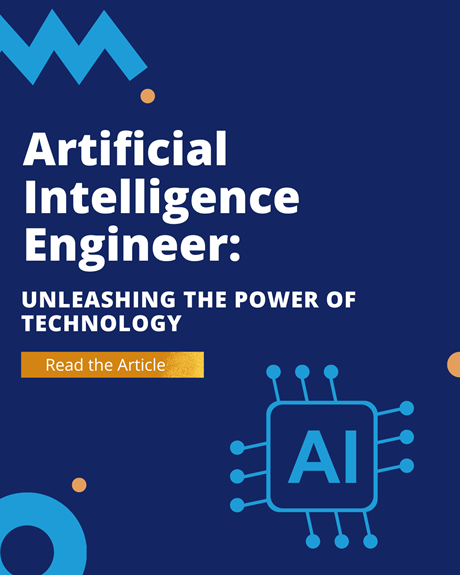





Leave a Reply