Introduction
In the world of software development, collaboration is key. Developers often work on projects together, making changes and improvements to the codebase. However, coordinating these efforts can be a challenging task. This is where the concept of version control comes into play. By utilizing version control systems, developers can effectively manage and track changes made to a project over time. One integral part of version control is the pull request. In this article, we will explore what a that is, its role in collaborative development, how to create one on GitHub, best practices for managing pull requests, and the benefits of using them in software development.
Understanding the Concept of Version Control
Before diving into the specifics of pull requests, it’s important to have a solid understanding of version control. Version control is a system that allows developers to track changes made to a project’s source code over time. It provides a way to collaborate and manage codebase modifications efficiently. Version control systems enable developers to work on different branches of a project simultaneously, make changes, and merge them back together seamlessly. This ensures that everyone working on the project is always up to date with the latest changes and reduces the likelihood of conflicts.
What is a Pull Request?
A pull request is a method for proposing and discussing changes to a codebase in a version control system. It serves as a way for developers to notify others about changes they have made and request that those changes be reviewed and merged into the main codebase. A pull request typically includes a detailed description of the changes made, the reasoning behind them, and any relevant information for the reviewers. They are commonly used in open source projects, where developers from different backgrounds and organizations collaborate on a shared codebase.
What is a Pull Request vs Merge Request?
People often interchange the terms “pull request” and “merge request,” but they do have subtle differences depending on the version control system in use. In the context of GitHub,the first one is a feature that requests the owner of the repository to pull a branch into their repository. On the other hand, a merge request is a feature provided by GitLab, which requests that changes from a source branch be merged into a target branch. The core concept behind both remains the same – they serve as mechanisms for proposing and discussing changes in a codebase – but the terminology may vary depending on the platform in use.
Their Role in Collaborative Development
Pull requests play a vital role in collaborative development. They provide a structured and organized way for developers to propose changes and collaborate on a shared codebase. By using them, developers can review each other’s code, provide feedback, suggest improvements, and ensure that the changes align with the project’s guidelines and standards. Pull requests also serve as a documentation tool, as they capture the history of code modifications and discussions. They create transparency and accountability within the development process and promote a culture of collaboration and continuous improvement.

What is a Pull Request in GitHub?
GitHub is a popular web-based hosting service for version control using Git. It provides a platform where developers can collaborate on projects, manage repositories, and utilize various features, including pull requests. In GitHub, this is a way to propose changes to a repository. When a developer creates a pull request, they are requesting that their changes be reviewed and merged into the main codebase. GitHub provides a user-friendly interface for creating and managing them, making the process seamless and intuitive.
How to Create a Pull Request on GitHub
Creating one on GitHub is a straightforward process. First, ensure that you have a branch in your repository with the changes you want to propose. Then, navigate to the repository on GitHub and click on the “Pull requests” tab. From there, click on the “New pull request” button and select the branch containing your changes. GitHub will automatically compare the differences between your branch and the main branch. Review the changes and provide a detailed description of the modifications. Once you are satisfied, click on the “Create pull request” button, and it will be submitted for review.
Reviewing and Managing Pull Requests
Reviewing and managing pull requests is an essential part of the collaborative development process. When creating a pull request, assign one or more reviewers responsible for thoroughly examining the changes.Reviewers provide feedback, ask questions, suggest improvements, and ensure that the changes align with the project’s guidelines. GitHub provides a range of tools to facilitate the review process, such as the ability to comment on specific lines of code and request changes. Once reviewers have approved the changes, the team can merge them into the main codebase, completing the collaborative cycle.
What is a Pull Request vs Push?
While pull requests are a way to propose and discuss changes in a codebase, the term “push” refers to the act of uploading local changes to a remote repository. Pushing changes allows developers to share their modifications with others who are collaborating on the project. Pull requests, on the other hand, are a step beyond pushing changes. They structure the process for reviewing and discussing modifications before merging them into the main codebase. They encourage collaboration and ensure thorough review and alignment of changes with the project’s goals.
Best Practices
To make the most of pull requests in your software development process, it is essential to follow some best practices. First and foremost, ensure that your pull requests have a clear and descriptive title, summarizing the changes being proposed. Provide a detailed description of the modifications, including the reasoning behind them and any relevant information for the reviewers. Break down large changes into smaller, more manageable ones to facilitate the review process. Respond promptly to feedback and address any concerns raised by the reviewers. Finally, once it has been merged, close it to maintain a clean and organized history.
Benefits of Using Pull Requests in Software Development
Pull requests offer a range of benefits in the software development process. They promote collaboration and encourage developers to review and improve each other’s code, leading to higher-quality software. Pull requests provide a transparent and accountable way of managing changes, capturing the history of modifications and discussions. They enable developers to learn from each other and improve their skills through code review. By ensuring thorough testing and review before merging changes into the main codebase, they also facilitate the adoption of continuous integration and continuous delivery practices.
What is the Difference Between a Commit and a Pull Request?
In version control systems like Git, a commit represents a single change to the codebase. A commit captures the modifications made to the project at a specific point in time. Developers keep commits local on their machines until they push them to a remote repository. On the other hand, a pull request is a mechanism for proposing and discussing changes with other developers. It consists of multiple commits and provides an organized way for reviewing and merging those changes into the main codebase. While commits are a developer’s local record of changes, pull requests serve as a collaborative tool for integrating those changes into the shared project.
Examples of Successful Pull Request Workflows
To understand its power, let’s explore a couple of examples of successful workflows. In large open-source projects like the Linux kernel, thousands of developers contribute to the codebase. Pull requests enable developers to propose changes, have them reviewed by maintainers, and eventually merge them into the main codebase. This workflow ensures that code quality is maintained, and changes go through a rigorous review process. Similarly, in small development teams, pull requests allow team members to collaborate, review each other’s code, and ensure that changes meet the project’s standards. They have become an integral part of modern development workflows, enabling efficient collaboration and code improvement.
Conclusion
In conclusion, pull requests have revolutionized the way developers collaborate on shared codebases. They provide a structured and organized way to propose, review, and merge changes, ensuring code quality and alignment with project goals. They promote collaboration, transparency, and accountability within a development team. By utilizing them, developers can learn from each other, improve their skills, and create higher-quality software. Whether you are working on an open-source project or a small development team, embracing them as part of your development process can significantly enhance productivity and foster a culture of continuous improvement.

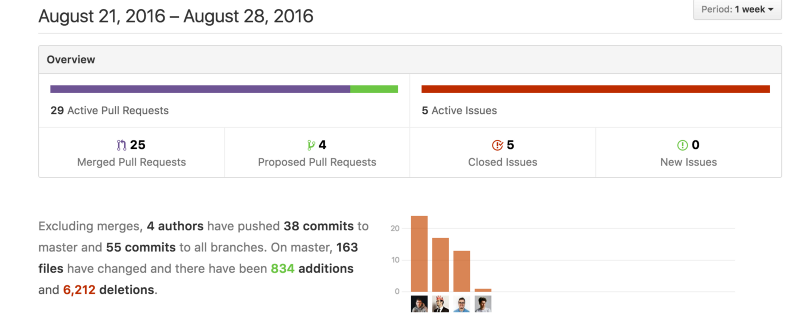

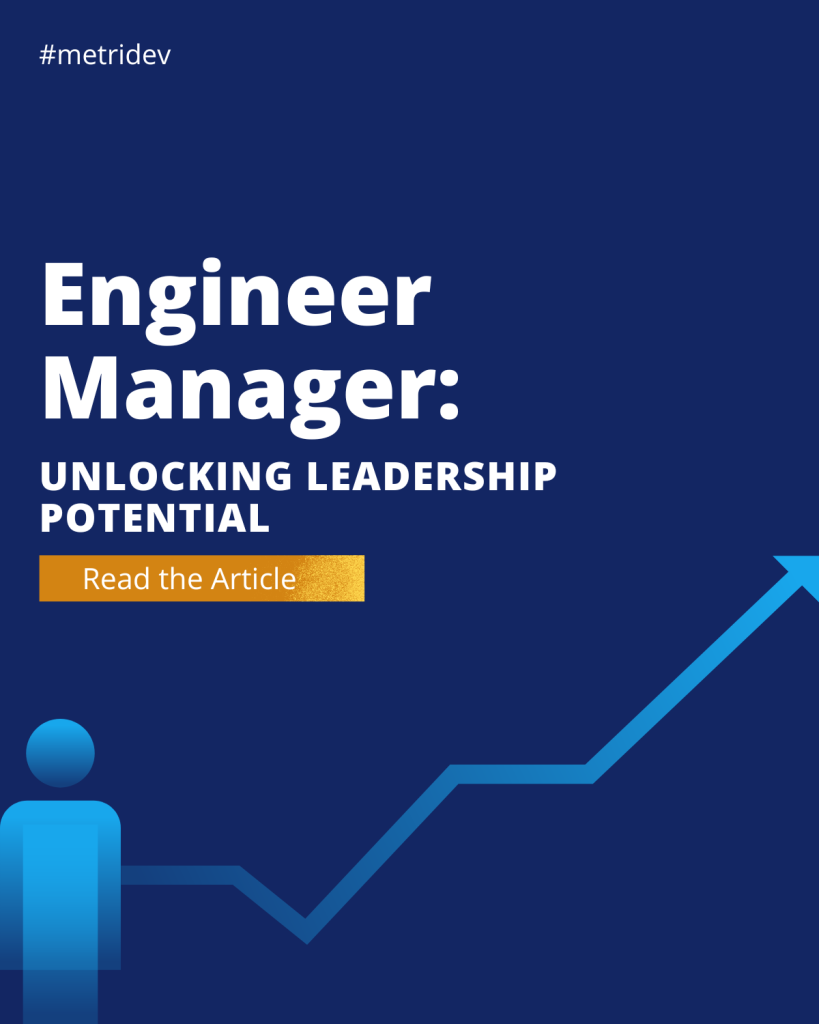




Leave a Reply