Introduction
In today’s fast-paced digital landscape, data plays a crucial role in driving business decisions. This holds true not just for marketing and sales, but also for software development. Developer analytics, the practice of analyzing and interpreting data to make informed decisions in software development, has become increasingly important. By harnessing data, developers can gain valuable insights into user behavior, optimize software performance, and drive efficiency. This article will explore the world of developer analytics, its significance in software development, and how it can be leveraged to make data-driven decisions.
What is an Analytics Developer?
An analytics developer is a professional who specializes in gathering, analyzing, and interpreting data to facilitate decision-making in software development. Moreover, they possess a unique skill set that combines proficiency in programming languages and statistical analysis. Furthermore, these individuals are responsible for designing and implementing data collection systems, developing algorithms to process and analyze data, and presenting insights to stakeholders. Additionally, an analytics developer understands the importance of data-driven decision-making and uses their expertise to extract valuable information from vast amounts of data.
Importance of Data in Software Development
Data has become the lifeblood of modern businesses, and software development is no exception. Furthermore, in the highly competitive landscape, developers need to understand user preferences, identify areas for improvement, and optimize software performance. By leveraging data, developers can make informed decisions that drive efficiency, improve user experience, and ultimately lead to better software products. Moreover, data provides a quantitative basis for evaluating the impact of development decisions, enabling developers to iterate and improve continuously. In today’s data-driven world, software development without analytics is like navigating in the dark.
Types of Developer Analytics
Developer analytics encompasses various types of data analysis techniques. These techniques can be broadly categorized into three main types: descriptive analytics, predictive analytics, and prescriptive analytics.
Descriptive Analytics: Descriptive analytics involves analyzing historical data to gain insights into past performance. It helps developers understand what has happened and identify patterns or trends. For example, analyzing user interaction data can reveal how users navigate through a software application and which features are most popular.
Predictive Analytics: Predictive analytics aims to forecast future outcomes based on historical data. By analyzing patterns and trends, developers can make predictions about user behavior, software performance, and potential issues. For example, predictive analytics can help identify potential bottlenecks in a software system and proactively address them before they impact users.
Prescriptive Analytics: Prescriptive analytics goes beyond descriptive and predictive analytics by providing recommendations or actions to optimize software development. It leverages advanced algorithms and machine learning techniques to suggest the best course of action based on the available data. For example, prescriptive analytics can recommend specific software optimizations based on performance data.
Benefits of Utilizing Developer Analytics
The benefits of utilizing developer analytics in software development are vast and significant. Here are some key advantages:
1. Data-Driven Decision Making: Developer analytics enables software developers to make informed decisions based on data rather than intuition or guesswork. By analyzing user behavior, software performance, and other relevant metrics, developers can identify areas for improvement, prioritize development efforts, and drive efficiency.
2. Improved User Experience: By understanding user behavior through analytics, developers can identify pain points, preferences, and patterns. This knowledge allows them to optimize user interfaces, refine features, and create a seamless user experience. Ultimately, this leads to increased user satisfaction and loyalty.
3. Efficient Resource Allocation: Developer analytics helps developers allocate resources effectively by identifying bottlenecks, performance issues, and areas of improvement. By focusing on areas that have the most significant impact, developers can optimize their time, effort, and resources.
4. Continuous Improvement: With developer analytics, software development becomes an iterative process of continuous improvement. By analyzing data and monitoring key metrics, developers can measure the impact of their decisions, iterate on features, and optimize software performance over time.

Introduction to Google Analytics for Developers
Google Analytics is a powerful tool widely used by businesses to track and analyze website and app performance. However, it is also a valuable resource for developers. Google offers specific features and functionalities in Google Analytics tailored to the needs of developers. Let’s take a closer look at what Google Analytics for developers entails.
What is Google Analytics for Developers?
Google Analytics for developers is a specialized version of the popular analytics platform designed specifically to meet the needs of software developers. It provides insights into various aspects of software performance, user behavior, and conversion tracking. With Google Analytics for developers, developers can track key metrics, identify issues, and optimize their software products based on data-driven insights.
What is GA 4?
GA 4, also known as Google Analytics 4, is the latest version of Google Analytics. It offers advanced features and capabilities that go beyond traditional analytics. GA 4 focuses on event-based tracking, allowing developers to track specific actions and interactions within their software applications. This provides a more granular understanding of user behavior and enables developers to make more informed decisions.
Key Metrics to Track in Developer Analytics
Tracking key metrics is crucial in developer analytics as it provides valuable insights into software performance, user behavior, and overall effectiveness. Moreover, here are some key metrics that developers should track: User Engagement metrics, tracking user engagement metrics such as time on page, session duration, and bounce rate, offer insights into how users interact with their software. High engagement indicates a positive user experience, while low engagement may indicate usability issues.
Additionally, Conversion Rates, measuring the percentage of users who complete a desired action, such as making a purchase or signing up for a newsletter, provide a gauge of software effectiveness. Furthermore, Performance metrics, encompassing page load time, server response time, and error rates, are crucial for optimizing software performance. By monitoring these metrics, developers can identify bottlenecks, optimize code, and deliver a faster and more reliable software experience. Lastly, Feature usage metrics help developers understand which features are most popular among users, allowing them to prioritize development efforts, refine existing features, and create new features that align with user preferences.
Optimizing Software Performance with Developer Analytics
Optimizing software performance is a key goal for developers, and analytics plays a vital role in achieving this objective. By leveraging developer analytics, developers can identify performance bottlenecks, optimize code, and improve overall software performance. Here are some strategies for optimizing software performance using developer analytics:
- Identify Performance Bottlenecks: By analyzing performance metrics, developers can identify areas of their software that are causing performance issues. This may include slow-loading pages, excessive server requests, or inefficient code. Once identified, developers can prioritize these areas for optimization.
- Monitor and Test: Continuous monitoring and testing are essential for optimizing software performance. Developers should regularly track performance metrics and conduct load testing to ensure their software can handle high user traffic. By identifying performance issues early on, developers can address them before they impact user experience.
- Optimize Code: Developer analytics can uncover areas of code that are causing performance bottlenecks. By analyzing code performance metrics, developers can identify areas for improvement, refactor code, and optimize algorithms. This can lead to significant performance improvements.
- Cache and Compress: Caching and compressing assets such as images, scripts, and stylesheets can significantly improve software performance. By leveraging developer analytics, developers can identify assets that can be cached or compressed to reduce load times and improve overall performance.
Implementing A/B Testing for Data-Driven Decision Making
A/B testing, also known as split testing, is a powerful technique for data-driven decision-making in software development. It involves comparing two or more versions of a software feature or design to determine which one performs better. By implementing A/B testing, developers can gather data, analyze user behavior, and make informed decisions based on empirical evidence. Here are the steps for implementing A/B testing:
1. Define Objectives: Clearly define the objectives of the A/B test. For example, the objective may be to increase user engagement, improve conversion rates, or optimize user experience. Defining clear objectives helps developers focus their efforts and measure the success of the test.
2. Create Variations: Develop multiple variations of the feature or design being tested. Each variation should have a distinct change or modification. For example, if testing a call-to-action button, one variation may have a different color, while another variation may have different text.
3. Randomize and Split Traffic: Randomly assign users to different variations of the feature or design. This ensures a fair and unbiased test. Splitting traffic evenly across variations helps ensure accurate data collection and analysis.
4. Measure and Analyze: Track key metrics for each variation, such as click-through rates, conversion rates, or user engagement. Analyze the data to determine which variation performs better in achieving the defined objectives. Statistical analysis can help determine if the observed differences are statistically significant.
5. Implement and Iterate: Based on the results of the A/B test, implement the variation that performs better. Continuously monitor the performance of the implemented variation and iterate based on user feedback and data analysis.
Leveraging Developer Analytics for Agile Development
Agile development is a software development approach that emphasizes collaboration, flexibility, and continuous improvement. Moreover, developer analytics can be a valuable asset in agile development, enabling teams to make data-driven decisions and adapt quickly. Here are some ways to leverage developer analytics in agile development:
- Sprint Planning: Additionally, developer analytics can provide valuable insights during sprint planning. By analyzing user behavior, feedback, and performance metrics, teams can identify areas for improvement and prioritize development efforts for the upcoming sprint.
- User Story Validation: Furthermore, developer analytics can help validate user stories and user requirements. By tracking key metrics related to specific user stories, teams can ensure that the implemented features meet user expectations and deliver the desired outcomes.
- Continuous Monitoring: Moreover, developer analytics enables continuous monitoring of software performance and user behavior. By monitoring key metrics throughout the development process, teams can identify issues early on and address them promptly. This ensures that the software meets performance targets and delivers a seamless user experience.
- Retrospectives: Lastly, developer analytics can provide valuable insights during retrospectives. By analyzing data related to development efforts, teams can identify areas of improvement, celebrate successes, and make informed decisions for future sprints.
Conclusion
Developer analytics is a powerful practice that empowers software developers to make informed decisions based on data. By harnessing the power of data, developers can optimize software performance, improve user experience, and drive efficiency. Whether through tools like Google Analytics, implementing A/B testing, or leveraging analytics in agile development, developer analytics helps developers navigate the complex world of software development with confidence. By embracing developer analytics, developers can unlock the full potential of their software products and deliver exceptional user experiences.
Harness the power of developer analytics today, you can read our article about Engineering Analytics Systems and unlock a world of data-driven decision-making in software development!
IT METRICS TO BECOME AN EXPERT



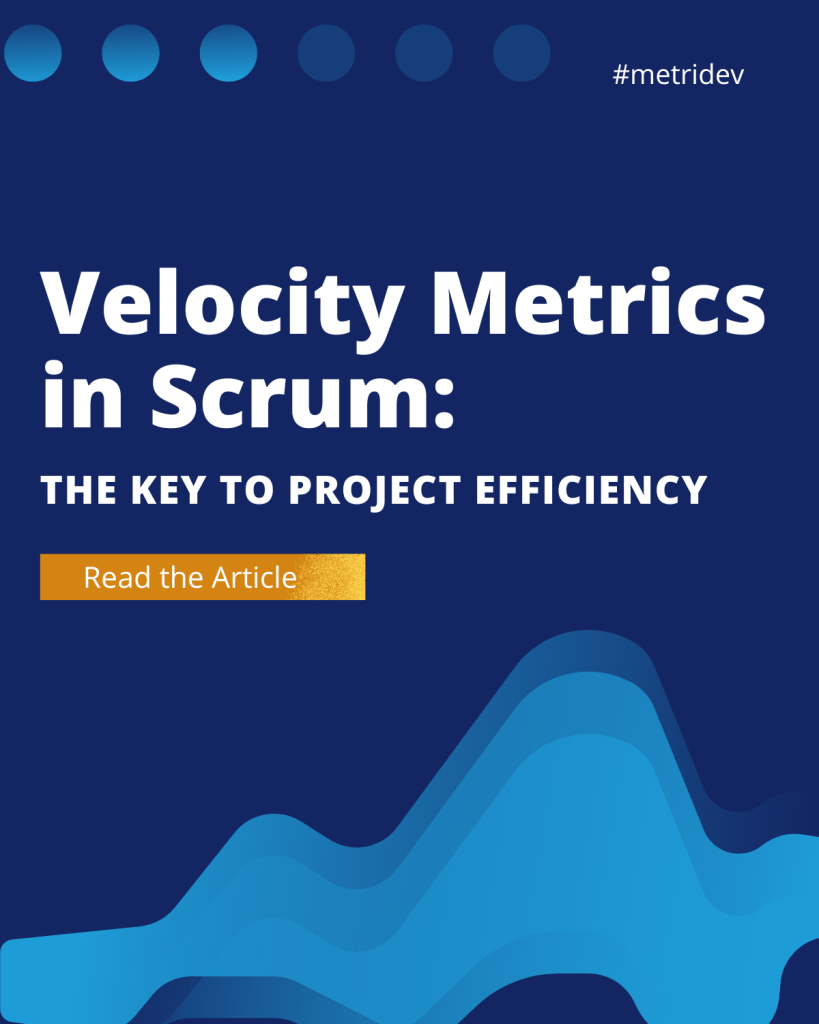











Leave a Reply