Introduction
In the fast-paced world of software development, it is crucial to continuously improve the quality of code. One important aspect of this is understanding and managing code churn. Code churn refers to the amount of code that is modified or deleted during the development process. By measuring and analyzing code churn, software development teams can gain valuable insights into their development processes and make informed decisions to improve efficiency and reduce defects. This article explores the concept of code churn, the metrics used for churn analysis, and best practices for measuring and analyzing code churn in software development.
What is Code Churn?
During the software development process, developers make changes to the codebase, encompassing modifications, additions, and deletions of code—this activity is termed as code churn. Code churn metrics quantify the amount of code that developers have changed over a specific time period. By tracking code churn, software development teams can gain insights into the stability and maintainability of their codebase.
How to Measure Code Churn
Measuring code churn involves analyzing the version control system used in software development. Git, a popular version control system, provides several tools and techniques for measuring code churn. Git tracks changes made to the codebase, allowing developers to analyze the history of code modifications. By using Git commands and tools, such as git log and git diff, developers can extract valuable information about code churn, such as the number of lines modified, the files affected, and the author of the changes.
Why Code Churn Metrics Matter in Software Development
Code churn metrics play a significant role in software development for several reasons. First, they provide insights into the stability and maintainability of the codebase. High churn rates and densities may indicate areas of the codebase that are prone to defects and require further attention. Second, code churn metrics can help identify areas of the codebase that require refactoring or optimization. By analyzing churn impact and velocity, software development teams can prioritize their efforts and allocate resources effectively. Finally, code churn metrics provide a means of measuring and tracking the effectiveness of process improvements over time. By monitoring code churn metrics before and after process changes, teams can assess the impact of their efforts and ensure continuous improvement.
Understanding Code Churn in Software Engineering
In software engineering, code churn is a valuable concept that helps teams understand the evolution of their codebase. By analyzing code churn metrics, software engineering teams can gain insights into the development process and identify areas for improvement. Code churn metrics provide a quantitative measure of the changes made to the codebase, allowing teams to assess the impact of their development efforts. This way, software engineering teams can make informed decisions to improve the quality, stability, and maintainability of their codebase.
Key Code Churn Metrics to Track
To effectively analyze code churn, software development teams should track key metrics that provide meaningful insights into the codebase. Some of the key code churn metrics to track include:
1. Churn Rate: Tracking the churn rate provides an understanding of the overall volume of code changes. A high churn rate may indicate instability or frequent changes in requirements.
2. Churn Impact: By tracking churn impact, teams can identify code areas that require additional attention. High churn impact suggests that specific code segments undergo frequent modifications or deletions.
3. Churn Density: Churn density helps identify code areas that experience the most changes. By focusing on these areas, teams can prioritize refactoring efforts and ensure code quality.
4. Churn Velocity: Churn velocity indicates the pace at which code changes occur. A high churn velocity may suggest a need for improved development processes or more comprehensive testing.

How is Git Code Churn Measured?
Git, being a widely used version control system, offers various methods for measuring code churn. One of the common techniques is using the git log command to extract information about code changes. The git log command provides a detailed history of commits, allowing developers to analyze the frequency and scope of code modifications. Additionally, developers can use the git diff command to compare different versions of code files, gaining insights into the specific changes made. By utilizing these Git commands and tools, developers can measure code churn and generate valuable metrics for analysis.
Best Practices for Measuring and Analyzing Code Churn
To effectively measure and analyze code churn, software development teams should follow certain best practices. These practices ensure accurate and meaningful insights into the codebase. Some best practices for measuring and analyzing code churn include:
1. Establish Baselines: Before analyzing code churn metrics, it is essential to establish baselines. Baselines provide a reference point for comparison and help identify significant changes in code churn.
2. Regular Monitoring: Regularly monitor code churn metrics to identify trends and patterns. Regular monitoring allows teams to detect potential issues and take timely corrective actions.
3. Contextual Analysis: Analyze code churn metrics in the context of other development metrics, such as defect rates or testing coverage. This helps teams gain a holistic understanding of the impact of code churn on the overall development process.
4. Collaboration and Knowledge Sharing: Measuring and analyzing code churn should be a collaborative effort involving all members of the development team. Sharing insights and discussing findings fosters a culture of continuous improvement and helps drive better development practices.
Using Code Churn Metrics to Improve Software Development Processes
Code churn metrics offer valuable insights for enhancing software development processes. Through the analysis of code churn, teams can pinpoint areas in the codebase that require attention and proactively take measures to enhance code quality. Additionally, several ways to leverage code churn metrics for process improvement include identifying high-risk areas through the analysis of churn impact and density. This identification, in turn, enables teams to allocate resources for further testing, refactoring, or optimization.
When high code churn is observed in specific areas, it may signal the need for refactoring or optimization. By prioritizing these areas, teams can enhance code quality, reduce defects, and improve overall system performance. Moreover, code churn metrics play a crucial role in evaluating the effectiveness of process improvements. By monitoring code churn before and after implementing changes in processes, teams can assess the impact of their efforts and fine-tune development processes accordingly.
Beyond the immediate impact, analyzing code churn metrics provides an avenue for continuous learning and improvement. Identifying patterns and trends allows teams to learn from past experiences and make informed decisions to prevent future issues.
How Do You Reduce Code Churn?
Reducing code churn requires a systematic approach and a focus on software development best practices. Some strategies to reduce code churn include:
1. Code Reviews: Conducting code reviews helps identify potential issues early in the development process. By involving multiple team members in the review process, teams can spot areas of improvement and reduce churn.
2. Refactoring: Regularly refactoring the codebase improves its maintainability and reduces the likelihood of churn. Refactoring eliminates technical debt, improves code structure, and enhances overall system stability.
3. Automated Testing: Implementing comprehensive automated testing helps catch defects early and reduces the need for frequent code changes. Automated tests provide a safety net, allowing developers to make changes with confidence.
4. Continuous Integration and Deployment: Adopting continuous integration and deployment practices ensures that code changes are integrated and deployed frequently. This reduces the likelihood of large, risky code changes that can lead to increased churn.
Some Tools and Technologies for Tracking Them
Numerous tools and technologies are available to track code churn and generate meaningful metrics, facilitating efficient software development processes. In this landscape, Git stands out as a powerful version control tool that enables developers to monitor code changes and derive code churn metrics effectively. Crucial Git commands, such as git log and git diff, play a pivotal role in measuring code churn, contributing to a comprehensive understanding of development dynamics.
Moreover, beyond the realm of version control, issue tracking systems like JIRA and Trello offer valuable capabilities for monitoring code churn in relation to specific issues or features. The integration of code churn metrics with issue tracking systems enhances teams’ ability to evaluate the impact of code changes on issue resolution, providing a holistic view of development progress. This integration, therefore, not only facilitates collaboration but also aids in informed decision-making within the development workflow.
What is an Example of Code Churn?
An example of code churn can be observed in a software development project where a feature undergoes frequent modifications. Suppose a team is developing an e-commerce website and introduces a new feature for discount calculation. During the development process, the team realizes that the initial implementation of the feature requires changes to handle edge cases and improve performance. As a result, several code files are modified, adding and deleting lines of code. This example demonstrates how code churn occurs due to the need for continuous improvement and optimization during the development process.
Challenges and Limitations
While code churn metrics provide valuable insights, they also have certain challenges and limitations. Some common challenges and limitations of code churn metrics include:
1. Contextual Understanding: Code churn metrics should be analyzed in the context of other development metrics to gain a holistic understanding of their impact. Focusing solely on code churn may lead to incomplete or misleading conclusions.
2. Code Duplication: Code churn metrics may not capture instances of code duplication. Duplicate code can lead to maintenance issues and increase the likelihood of churn.
3. Legacy Code: Code churn metrics may not accurately represent the stability and maintainability of legacy code. Legacy codebases often have higher churn rates due to historical reasons, which may not reflect the current development efforts.
4. Subjective Metrics: Some code churn metrics, such as churn impact, may involve subjective judgments. Different developers may have different interpretations of the impact of code changes, leading to variations in metrics.
Conclusion
By measuring and analyzing code churn, software development teams can make informed decisions to improve their development processes and reduce defects. Tracking key code churn metrics, such as churn rate, churn impact, churn density, and churn velocity, enables teams to identify areas for improvement and prioritize their efforts. By adopting best practices, such as regular monitoring, contextual analysis, and collaboration, teams can leverage code churn metrics for continuous improvement in software development. By reducing code churn and improving code quality, teams can ensure the delivery of high-quality software products and enhance customer satisfaction.
To learn more about code and how they can improve your software development processes, read our article about Code Complexity. And share this one on your social media😁
IT METRICS TO BECOME AN EXPERT



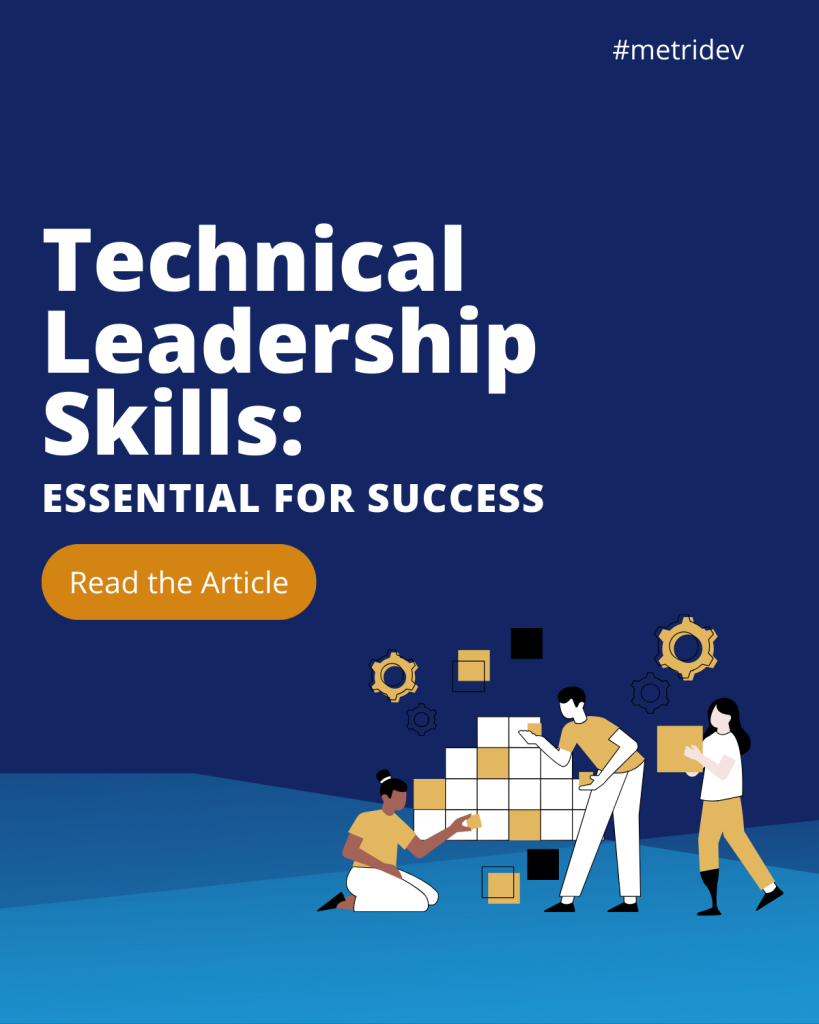











Leave a Reply