Introduction to Version Control
Version control is a crucial aspect of software development, allowing teams to track changes, collaborate on projects, and maintain a clear history of the project’s evolution. Git, a distributed version control system, has become the industry standard for managing code repositories. One of the most popular Git workflows is Git Flow, which provides a structured approach to managing the development lifecycle.
What is Git Flow?
Git Flow is a branching model developed by Vincent Driessen, which outlines a set of conventions and best practices for managing Git repositories. It defines a specific set of branch types, each with a distinct purpose, and a workflow for working with these branches.
Understanding the Basics of Git Flow
The Git Flow model consists of the following branch types:
- Master Branch: The main production-ready branch, representing the current state of the live application.
- Develop Branch: The primary branch for ongoing development, where new features are merged.
- Feature Branches: Short-lived branches created for developing new features or enhancements.
- Release Branches: Branches created to prepare a new release, allowing for bug fixes and final adjustments before merging to the Master branch.
- Hotfix Branches: Branches created to quickly address critical issues in the production environment, bypassing the normal development workflow.
Why Use Git Flow for Version Control?
Git Flow provides a structured and organized approach to version control, making it easier to manage complex projects with multiple contributors. It helps to maintain a clear separation of concerns, ensures a consistent release process, and facilitates collaboration among team members.
How to Use Git Flow
Implementing Git Flow involves following a specific set of steps and commands to create and manage the various branch types. This includes creating new feature branches, merging them into the Develop branch, managing release branches, and addressing hotfixes.
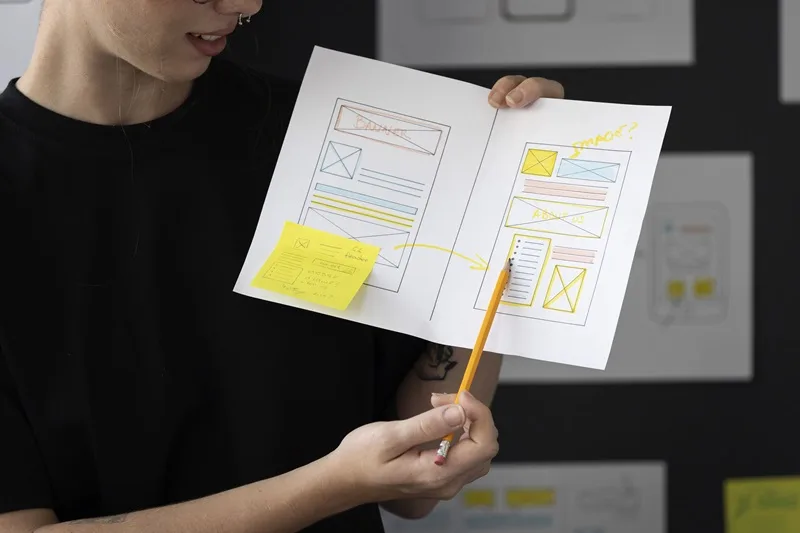
Key Concepts
Some of the key concepts in Git Flow include branching and merging, which involve the process of creating new branches and merging them back into the main branches. Additionally, adhering to a consistent format for commit messages to maintain a clear project history is crucial. Moreover, maintaining a clear version numbering system to track releases and changes is essential. Finally, defining a consistent process for deploying changes from the Master branch to the production environment is integral to this model.
Git Flow Workflow Explained
The Git Flow workflow consists of the following steps:
- Initiate the Develop Branch: Create a Develop branch as the primary branch for ongoing development.
- Create Feature Branches: Developers create new feature branches from the Develop branch to work on specific features or enhancements.
- Merge Feature Branches: Once a feature is complete, the feature branch is merged back into the Develop branch.
- Create Release Branches: When the team is ready to release new features, they create a Release branch from the Develop branch to prepare the codebase for production.
- Merge Release Branches: The team merges the release branch into both the Master and Develop branches. It ensures that the main development branch reflects the production-ready code.
- Address Hotfixes: If a critical issue is discovered in the production environment, the team creates a Hotfix branch directly from the Master branch to address the problem.
The Benefits of Using Git Flow
Adopting the Git Flow workflow offers several benefits. Firstly, improved collaboration is achieved through the clear separation of concerns and branch types, facilitating better collaboration among team members. Additionally, it ensures a consistent release process, reducing the risk of errors or unexpected issues. Moreover, the structured approach to branching and merging makes troubleshooting easier by facilitating the identification and addressing of problems in the codebase. Furthermore, the Git Flow model enhances versioning and traceability, helping maintain a clear version history and traceability of changes.
What is the Difference Between Git Flow and GitHub?
Git Flow is a branching model and workflow for managing Git repositories, while GitHub is a web-based hosting service for Git repositories. GitHub provides a platform for hosting, collaborating, and managing Git repositories, but it does not inherently enforce the Git Flow workflow. It can be implemented on any Git-based platform, including GitHub, GitLab, or self-hosted Git servers.
GitHub Flow vs. Git Flow: A Comparison
GitHub Flow is another popular Git workflow that differs from Git Flow in several ways:
- Branch Structure: GitHub Flow uses a single long-running branch (typically the main or master branch) for development. Git Flow maintains separate branches for different stages of the development lifecycle.
- Release Process: GitHub Flow has a more streamlined release process, with changes being deployed directly from the main branch. Git Flow has a more structured release process involving dedicated release branches.
- Hotfix Handling: Git Flow has a dedicated Hotfix branch for quickly addressing critical issues in the production environment. GitHub Flow handles hotfixes as part of the main development workflow.
What are the Disadvantages of GitHub Flow?
While GitHub Flow is a simpler and more lightweight workflow, it may not be suitable for larger, more complex projects or teams with stricter requirements for version control and release management. Some of the potential disadvantages of GitHub Flow include:
- Lack of Clear Release Branching: Without dedicated release branches, it can be more challenging to manage the release process. Ando also, maintain a clear separation between development and production-ready code.
- Difficulty in Tracking Releases: The absence of a structured release branching model can make it harder to track and manage different versions of the application.
- Increased Risk of Instability: With all changes being merged directly into the main branch, there is a higher risk of introducing instability or breaking changes into the production environment.
Best Practices
To effectively implement the Git Flow workflow, consider the following best practices. Firstly, establish clear branching conventions. Ensure that all team members understand and adhere to the Git Flow branch naming conventions and their respective purposes. Secondly, automate the workflow by leveraging tools and scripts to automate the creation, merging, and management of the various branch types. This will help to reduce the potential for human error. Thirdly, maintain consistent commit messages by enforcing a consistent format to improve the readability and traceability of the project’s history. Additionally, integrate the workflow with Continuous Integration/Continuous Deployment (CI/CD) pipelines to ensure seamless and reliable deployments. Lastly, provide training and ongoing support by educating team members on the workflow and offering continuous support to ensure everyone is comfortable with the process.
Conclusion
Git Flow is a powerful and widely-adopted Git workflow that provides a structured approach to version control. By understanding the key concepts, benefits, and best practices of Git Flow, development teams can improve collaboration, maintain a clear release process, and ensure the long-term stability and traceability of their projects.
To learn more about implementing Git in your development workflow, read our articles Git Workflow Best Practices for Streamlined Collaboration. And also, git pull force – How to Safely and Effectively Handle Code Conflicts.



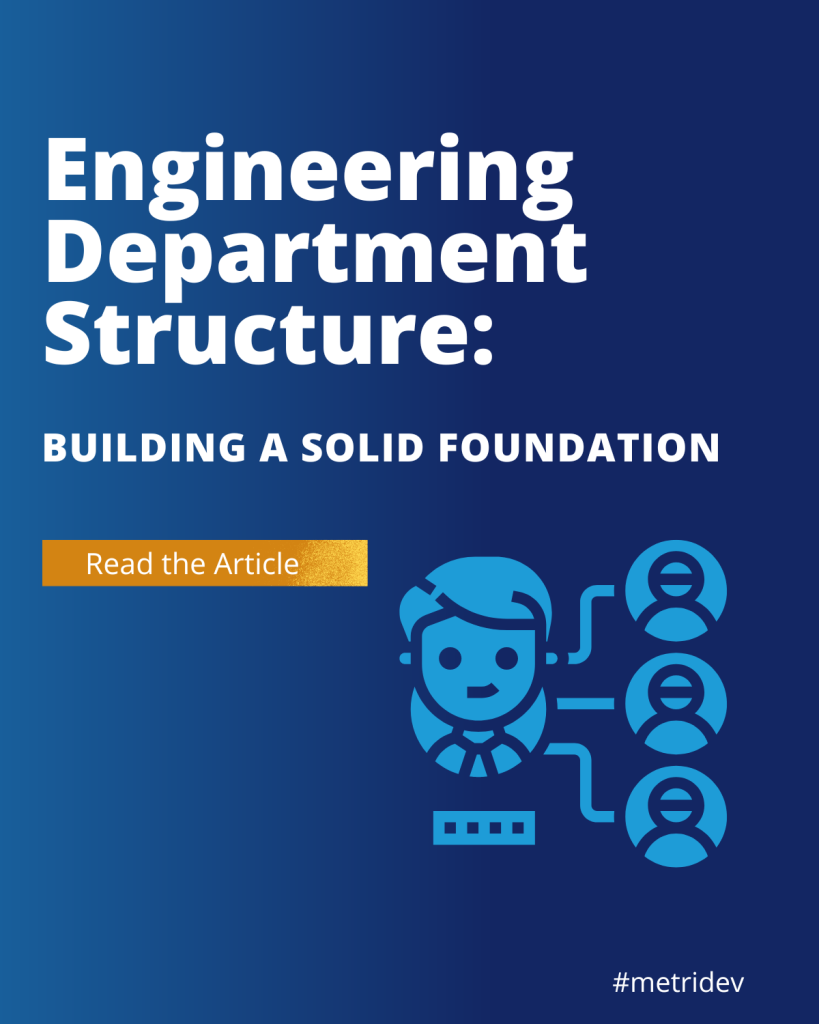





Leave a Reply