Introduction
In the world of project management, effective organization and clear communication are key to success. Jira, a popular project management tool, offers a variety of ticket types that can help streamline your project management efforts. By understanding and utilizing these ticket types effectively, you can enhance collaboration, track progress, and ensure the timely completion of tasks. This article will delve into the different Jira ticket types, their categorization, best practices for their use, common challenges, and advanced features for customization.
What are the ticket types in Jira?
Jira offers several ticket types that serve different purposes in project management. These ticket types include:
- Bug: Used to report and track software defects or errors.
- Task: Represents a specific action or deliverable that needs to be completed.
- Story: Captures user requirements and serves as a narrative description for a particular feature or functionality.
- Epic: Represents a large body of work that can be broken down into smaller, manageable tasks.
- Sub-task: Breaks down larger tasks into smaller, more manageable sub-tasks.
- Improvement: Used to suggest enhancements or improvements to existing features.
- New Feature: Represents the addition of new functionality to an existing system.
Understanding the purpose of each ticket type allows project teams to categorize and manage their tasks effectively.
How do I categorize tickets in Jira?
Categorizing tickets in Jira is crucial for efficient project management. By assigning the appropriate ticket type to each task, team members can easily identify the nature of the work and prioritize accordingly. To categorize tickets in Jira:
1. Create a new ticket: Start by creating a new ticket in Jira, selecting the appropriate ticket type from the dropdown menu.
2. Assign issue details: Provide a clear and concise summary of the task, along with relevant details such as priority, due date, and assignee.
3. Add labels and components: Use labels and components to further categorize the tickets. Labels can be used to indicate specific features, departments, or any other relevant classification. Components help organize tickets based on different parts of the system or project.
4. Link related tickets: Establish relationships between related tickets to track dependencies and ensure a smooth workflow.
5. Regularly review and update: Continuously review and update ticket categorization as the project progresses to maintain accuracy and relevance.
By following these steps, project teams can effectively categorize and manage their tickets in Jira, promoting better collaboration and productivity.
Streamlining project management with Jira ticket types
Jira ticket types play a vital role in streamlining project management efforts, offering numerous benefits to project teams. Effective utilization of ticket types fosters enhanced collaboration among team members through clear categorization and assignment, improving visibility into task progress and facilitating discussions. Furthermore, each ticket type provides a distinct indication of the work being undertaken, enabling project managers to track progress accurately, identify bottlenecks, and make informed decisions to maintain project momentum. Assigning due dates and priorities to tickets ensures timely task completion, aiding in meeting project deadlines and delivering quality results. Moreover, ticket types facilitate the generation of customized reports, offering valuable insights into project performance, resource allocation, and issue resolution. These reports empower project managers to make data-driven decisions and optimize project processes, ultimately leading to increased efficiency and successful project delivery through the effective leverage of Jira ticket types.
Creating and managing Jira tickets
Creating and managing Jira tickets is a straightforward process that can be customized to fit your project management needs. To create and manage Jira tickets effectively:
- Access Jira: Log in to Jira and navigate to the project where you want to create or manage tickets.
- Create a new ticket: Click on the “Create” button and select the appropriate ticket type from the dropdown menu.
- Provide ticket details: Fill in the necessary details such as summary, description, assignee, due date, and any other relevant information.
- Add labels and components: Use labels and components to categorize and organize the ticket effectively.
- Assign and track progress: Assign the ticket to the appropriate team member and track its progress through different workflow statuses.
- Collaborate and communicate: Utilize Jira’s commenting and attachment features to facilitate collaboration and communication among team members.
- Monitor and update: Regularly monitor and update the tickets to reflect the latest status and ensure accurate project tracking.
By following these steps, project teams can effectively create and manage Jira tickets, ensuring clear communication, efficient collaboration, and successful project execution.

How to change project type in Jira ticket
Changing the project type in a Jira ticket can be accomplished through the following steps:
- Access project settings: Begin by navigating to the project in Jira for which you want to change the project type.
- Go to project settings: Next, click on the “Project settings” option located at the bottom left corner of the Jira project page.
- Select project details: Within the project settings, locate and select the “Details” tab.
- Edit project details: Then, click on the “Edit details” button to modify the project details.
- Change project type: Within the project details section, locate the option to change the project type. From the available options, select the desired project type.
- Save changes: Finally, after selecting the new project type, ensure to click on the “Save” button to preserve the changes.
By following these steps, you can seamlessly change the project type in a Jira ticket, enabling you to tailor the project management approach according to your requirements.
Best practices
Making the most out of Jira ticket types involves adhering to several best practices. Firstly, it’s crucial to standardize ticket types, defining a consistent set that aligns with project management processes. Training the team is equally important; providing guidelines ensures effective use and categorization within Jira. Additionally, maintaining ticket hygiene through regular review and cleanup enhances accuracy in reporting. Establishing clear naming conventions further aids in ease of identification and consistency. Leveraging automation features within Jira can streamline workflows and boost efficiency, while regular analysis and improvement ensure ongoing optimization based on team feedback. By implementing these best practices, project teams can optimize their use of Jira ticket types, fostering collaboration, productivity, and ultimately, project success.
Is there a Jira ticket type for code reviews?
While Jira offers several ticket types, there is no specific ticket type dedicated solely to code reviews. However, code reviews can still be effectively managed using Jira’s existing ticket types. Here are some recommended approaches:
- Use a task or sub-task: Firstly, create a task or sub-task ticket to represent the code review process. Assign it to the appropriate team members and track its progress using Jira’s workflow statuses.
- Leverage labels and components: Secondly, utilize labels and components to indicate that a particular ticket involves a code review. This helps in categorization and filtering for reporting purposes.
- Establish a workflow: Thirdly, define a specific workflow for code reviews within your project, including the necessary steps and approvals. Customize Jira’s workflow settings to reflect this process.
- Leverage comments and attachments: Lastly, utilize Jira’s commenting and attachment features to facilitate communication during code reviews. Team members can provide feedback, suggestions, and attach relevant documents directly within the ticket.
By adopting these practices, project teams can effectively manage code reviews within Jira, ensuring code quality and collaboration among team members.
Common challenges with Jira ticket types and how to overcome them
While Jira ticket types offer significant benefits, project teams may encounter several common challenges. Inconsistent ticket categorization often arises due to the absence of standardized practices, leading to confusion. Establishing clear guidelines, providing training, and regularly reviewing categorization can help maintain consistency. Overcomplicated ticket workflows can impede productivity; simplification and clear communication about workflow processes are essential remedies. Moreover, Jira’s default ticket types may not fully align with specific project needs, necessitating customization through features like custom fields and workflows. Resistance to change when introducing new ticket types or modifications can be mitigated through clear communication of benefits and thorough training. Additionally, inadequate reporting capabilities can hamper project monitoring and decision-making; exploring Jira’s reporting features and utilizing plugins or integrations can enhance reporting capabilities. By proactively addressing these challenges and implementing suitable strategies, project teams can navigate obstacles and optimize the effectiveness of Jira ticket types.
Integrating Jira ticket types with other project management tools
Integrating Jira ticket types with other project management tools can further enhance collaboration and streamline project management efforts. Here are some integration possibilities:
- Communication tools: Integrate Jira with communication tools like Slack or Microsoft Teams to facilitate real-time collaboration, notifications, and updates.
- Version control systems: Moreover, connect Jira with version control systems like Git or SVN to automatically link code changes and commits to relevant Jira tickets.
- Test management tools: Furthermore, integrate Jira with test management tools like Zephyr or TestRail to synchronize test cases, track test execution, and link test results to Jira tickets.
- CI/CD tools: In addition, connect Jira with continuous integration and deployment tools like Jenkins or Bamboo to automate the creation of Jira tickets for build and deployment processes.
- Time tracking tools: Lastly, integrate Jira with time tracking tools like Tempo or Harvest to accurately track and report project hours for each ticket.
By integrating Jira ticket types with other project management tools, project teams can centralize information, improve efficiency, and reduce manual effort.
Advanced features and customization options for Jira ticket types
Jira provides project teams with advanced features and customization options, empowering them to tailor ticket types to their specific needs. Custom fields offer flexibility by allowing teams to capture additional project-specific information, such as client details or cost estimates. Workflow customization enables teams to reflect their unique processes by adding or removing steps, defining conditions, and establishing transitions between statuses. Permission schemes ensure that access to ticket types is controlled based on user roles, maintaining security and data integrity. Issue linking facilitates better traceability and dependency tracking by establishing relationships between tickets. Additionally, automation features like automation rules and post functions automate repetitive tasks and trigger actions based on events, streamlining workflows. By leveraging these advanced capabilities, project teams can adapt Jira ticket types to their unique project management requirements, thereby enhancing productivity and overall project success.
How many Jira issue types are there?
Jira offers a diverse array of issue types, facilitating the categorization and management of various types of work. While the specific number of Jira issue types may fluctuate depending on your Jira instance’s version and configuration, default options typically include: Bug, Task, Sub-task, Story, Epic, Improvement, and New Feature. These default issue types span a broad spectrum of project management scenarios, furnishing flexibility and versatility for a multitude of projects.
What are the classifications of an issue into Jira?
In Jira, issues can be categorized into different classes depending on their nature and purpose. Task-oriented issues represent specific actions or deliverables, including tasks, sub-tasks, or bugs. Requirement-oriented issues capture user requirements or user stories, such as stories or epics, while enhancement-oriented issues suggest improvements or enhancements to existing features, such as improvements or new features. These classifications play a vital role in organizing and managing issues effectively, offering clarity and structure to project workflows.
What are the four issue types in Jira?
While Jira offers multiple issue types, the most commonly used and default issue types in Jira are:
1. Bug: Used to report and track software defects or errors.
2. Task: Represents a specific action or deliverable that needs to be completed.
3. Story: Captures user requirements and serves as a narrative description for a particular feature or functionality.
4. Epic: Represents a large body of work that can be broken down into smaller, manageable tasks.
These four issue types cover a wide spectrum of project management needs, enabling teams to effectively track and manage their work.
Conclusion
Effective project management relies on clear organization, efficient collaboration, and streamlined processes. Jira ticket types provide project teams with a powerful tool to categorize, track, and manage their work effectively. By understanding the different ticket types in Jira, categorizing tickets, and following best practices, project teams can enhance collaboration, track progress, and ensure timely project completion. Additionally, by leveraging advanced features, customization options, and integrating Jira with other project management tools, project teams can optimize their use of Jira ticket types and achieve greater project success.
Thank you for reading. To learn more about project management, we encourage you to also read our article Benchmark Metrics for Business Growth.

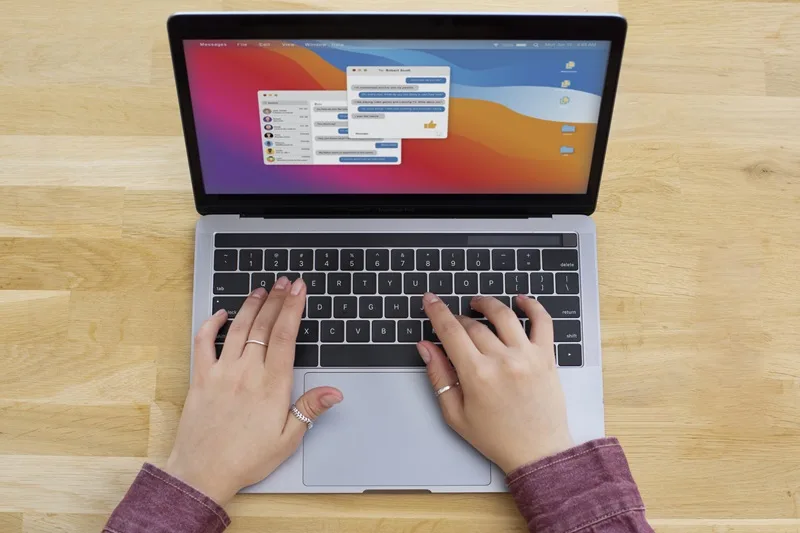

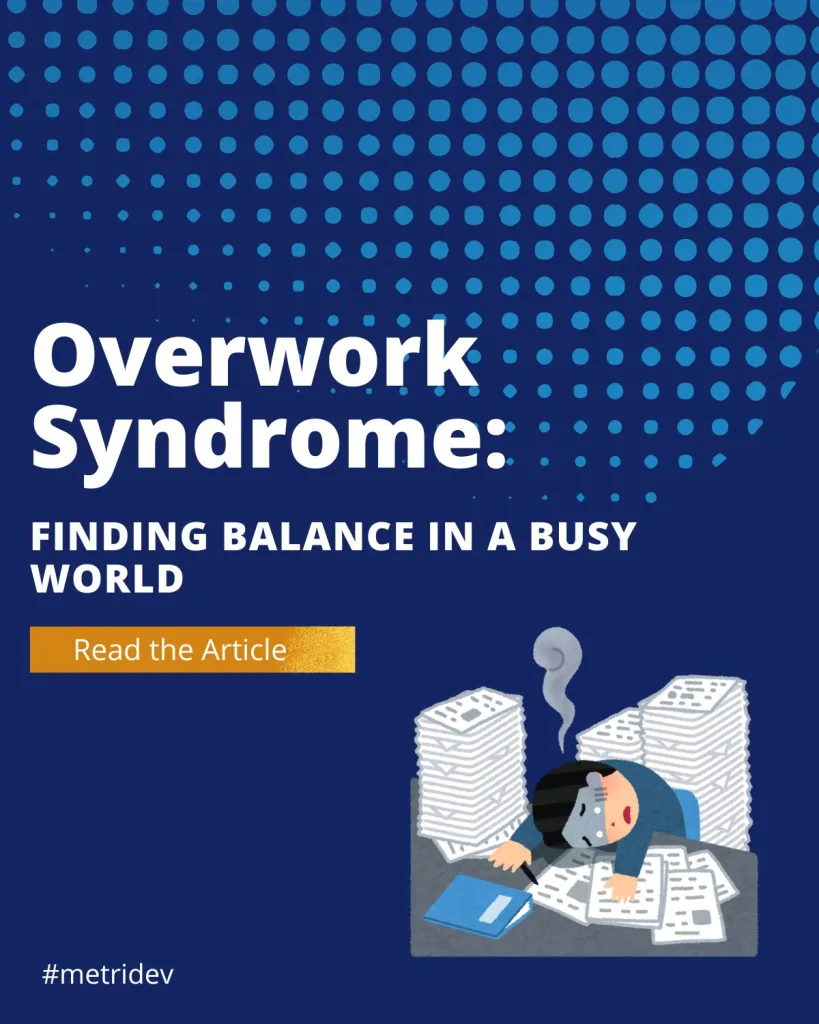





Leave a Reply