Introduction to Alignment in Technology
Alignment plays a crucial role in various aspects of technology, particularly in software development. It ensures that different components work together seamlessly, resulting in streamlined efficiency and optimal performance. In the context of software, alignment refers to the synchronization and harmonization of different elements to achieve a common goal. Whether it’s aligning code, data, or processes, the use of alignment software has become essential in modern program or application development.
What is Alignment in Software?
Alignment in software refers to the process of synchronizing different components within a program system to work together cohesively. It involves ensuring that each piece of code, module, or function is properly integrated and functions as intended. Without alignment, applications and programs can become fragmented, leading to inefficiencies, bugs, and compatibility issues. This process helps developers automate this process, ensuring that all components are seamlessly integrated and aligned.
What is Alignment in Programming?
Alignment in programming is similar to alignment in software, but with a specific focus on the coding aspect. It involves organizing and structuring code in a way that promotes readability, maintainability, and efficient execution. Proper alignment in programming helps developers easily understand the codebase, collaborate effectively, and reduce the likelihood of errors. This process provides tools and features that assist programmers in achieving optimal code alignment, enhancing overall quality.
The Importance of Alignment in Programming
Alignment in programming is essential for several reasons. First and foremost, aligned code is easier to read and understand, making it simpler to identify and fix issues or make enhancements. When multiple programmers are working on a project, alignment ensures consistency in coding style and practices, facilitating smooth collaboration. Additionally, aligned code is more maintainable, allowing developers to make changes efficiently without introducing unintended consequences.
What is an Example of Alignment?
To illustrate the concept of alignment in software development, consider a web application that consists of various modules such as user authentication, database management, and front-end rendering. Without proper alignment, these modules may not communicate effectively, resulting in errors or inefficient performance. This process ensures that all modules are aligned, enabling seamless communication and efficient execution of tasks.

Types of Alignment Software
There are various types available, each catering to specific needs and requirements. One common type is sequence alignment software, which is widely used in bioinformatics and genetics. This software aligns sequences of DNA, RNA, or protein to identify similarities, differences, and patterns. Other types include code alignment tools, data alignment tools, and project management tools that facilitate alignment between different development teams.
Benefits of Using Alignment Software
The use of alignment software offers numerous benefits for software development teams. Firstly, it enhances productivity by automating the alignment process, allowing developers to focus on other critical tasks. Additionally, it improves the quality of the software by ensuring proper integration and synchronization of components. It reduces the likelihood of bugs, compatibility issues, and performance problems. Moreover, it enables efficient collaboration among team members, promoting effective communication and knowledge sharing.
Common Challenges in Achieving Alignment in Software Development
While alignment software greatly simplifies the alignment process, there are still some common challenges that developers face. One challenge is the complexity of software systems, especially in large-scale projects. Aligning numerous components and dependencies can be time-consuming and error-prone. Additionally, alignment across different programming languages or platforms may pose compatibility challenges. It requires careful consideration and planning to ensure seamless alignment across the entire program ecosystem.
Best Practices for Implementing Alignment Software
To ensure successful implementation of alignment software, certain best practices should be followed. Firstly, it is crucial to establish clear alignment goals and objectives. This helps guide the alignment process and ensures that the program aligns with the desired outcomes. Secondly, regular communication and collaboration between developers are essential to address any alignment issues promptly. Moreover, conducting thorough testing and quality assurance activities can help identify and rectify alignment problems before deployment.
What is the Structural Alignment Tool?
The structural alignment tool is a specific type of alignment software that focuses on aligning structural elements within a program system. It ensures that the overall architecture, modules, and components are aligned to achieve the desired functionality and performance. This tool analyzes the dependencies, relationships, and interactions between different structural elements, helping developers identify potential misalignments and make necessary adjustments.
What is the Meaning of Alignment in Computer?
In the context of computers, alignment refers to the arrangement and positioning of data within memory or storage. It ensures that data is stored in a structured manner, allowing efficient access and manipulation. Proper alignment in computer systems improves performance by minimizing data access latency and optimizing memory utilization. Alignment software in this context assists in organizing and aligning data, enhancing overall system efficiency.
Alignment Software Tools and Features to Consider
When selecting alignment software for your organization, there are several important tools and features to consider. Firstly, the software should provide intuitive and user-friendly interfaces for easy adoption and usage. It should also offer comprehensive alignment algorithms that cater to different types of software components. Additionally, integration capabilities with other software development tools and version control systems can enhance the alignment process. Finally, robust reporting and analytics features enable developers to assess alignment quality and identify areas for improvement.
What is Alignment in MS Word?
In Microsoft Word, alignment refers to the positioning of text within a document. It determines whether the text is aligned to the left, right, center, or justified. Proper alignment in MS Word enhances document readability and aesthetics. While alignment in MS Word differs from alignment in software development, the concept of harmonizing elements for optimal output remains consistent.
How Alignment Software Can Streamline Efficiency in Your Organization
Implementing alignment software in your organization can significantly streamline efficiency and improve overall productivity. By automating the alignment process, developers can dedicate more time to core tasks, resulting in faster software development cycles. It also reduces the likelihood of errors and compatibility issues, leading to higher-quality software. Moreover, it promotes collaboration, knowledge sharing, and effective communication among team members, fostering a more efficient and cohesive development environment.
Conclusion
Alignment software plays a crucial role in achieving streamlined efficiency in software development. By ensuring proper synchronization and harmonization of components, it enhances productivity, quality, and collaboration. It automates the alignment process, reduces errors, and facilitates efficient communication among developers. Whether it’s aligning code, data, or processes, alignment software is a key tool for modern software development organizations. Embracing it can lead to improved efficiency, reduced costs, and enhanced software performance.
Thank you for reading. If you find this information helpful, share it on your social media!

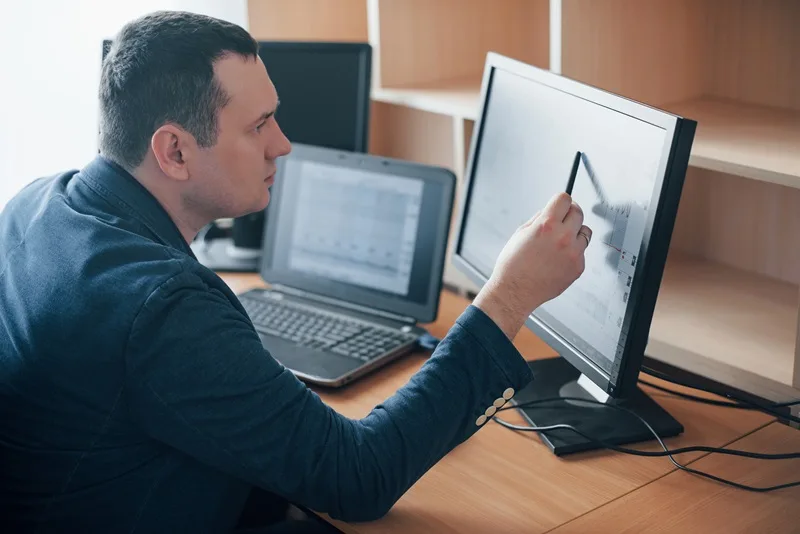

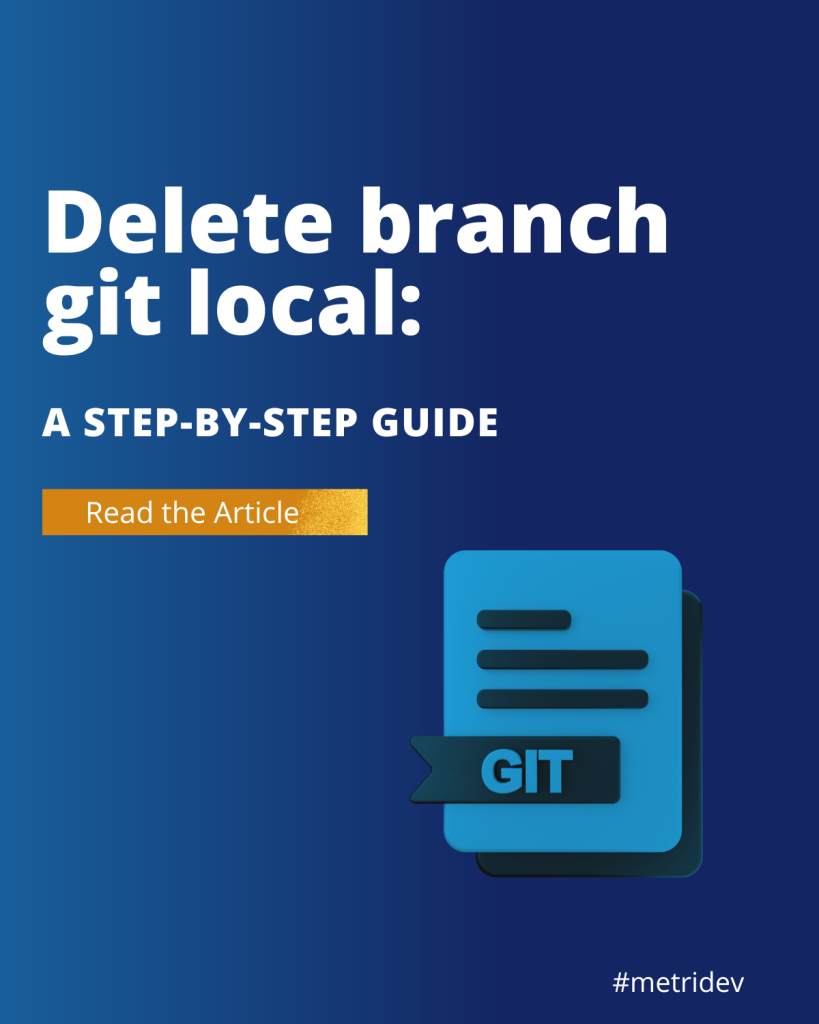





Leave a Reply