Introduction
Collaboration is a key factor in the success of any software development project. With numerous developers working on different tasks simultaneously, it becomes essential to have a system in place that allows for smooth coordination and integration of changes. GitHub, a popular web-based platform for version control and collaboration, offers a powerful feature called “Request Pull” that streamlines the collaborative efforts of developers. In this article, we will explore the basics of GitHub, understand what a GitHub pull request is, discuss the benefits of using GitHub Request Pull, and learn how to create a pull request on GitHub.
Understanding the Basics of GitHub
GitHub is a web-based hosting service that provides a platform for version control and collaboration on software development projects. It uses Git, a distributed version control system, to manage and track changes to code. GitHub allows developers to work on projects simultaneously, making it easy to collaborate and merge changes seamlessly.
What is a GitHub Pull Request?
A GitHub pull request is a mechanism that enables developers to propose changes to a project’s codebase. It acts as a way to notify other developers about changes made in a branch and request their review and feedback before merging the changes into the main codebase. Pull requests provide a structured and organized method for collaboration, allowing for discussion, code reviews, and iterative improvements.
Benefits of Using GitHub Request Pull
Using GitHub Request Pull offers several benefits to developers and teams working on software projects. Firstly, it promotes collaboration by providing a centralized platform for communication and code reviews. Pull requests make it easy to discuss changes, ask questions, and provide feedback directly on the code. This enhances the overall quality of the codebase and reduces the chances of introducing bugs or errors.
Secondly, GitHub Request Pull allows for a systematic and controlled integration of changes into the main codebase. The process of creating a pull request ensures that changes are thoroughly reviewed and tested before they are merged. This minimizes the risk of introducing incompatible or faulty code into the project.
Additionally, GitHub Request Pull provides a clear and transparent history of changes made to the codebase. Each pull request contains a detailed record of discussions, reviews, and modifications made during the collaboration process. This comprehensive documentation helps in tracking the evolution of the project and understanding the rationale behind specific changes.
How to Create a Pull Request on GitHub
Creating a pull request on GitHub is a straightforward process. Here are the steps to follow:
- Firstly, fork the repository: Start by forking the repository you want to contribute to. This creates a copy of the original repository under your GitHub account.
- Secondly, create a new branch: Once you have the repository forked, create a new branch for your changes. This keeps your modifications separate from the main codebase.
- Next, make the necessary changes: Make the desired changes to the codebase in your branch. This can include bug fixes, feature additions, or any other modifications you intend to propose.
- After that, commit and push the changes: After making the required changes, commit and push them to your branch. This updates the codebase in your forked repository.
- Then, create the pull request: Go to the original repository on GitHub and navigate to the “Pull requests” tab. Click on the “New pull request” button and select your branch as the source. Provide a descriptive title and detailed description for your pull request.
- Finally, review and merge: Once the pull request is created, other developers can review your changes, provide feedback, and suggest modifications. After addressing the feedback and ensuring that the changes are ready to be merged, the repository owner or maintainer can merge the pull request into the main codebase.
Best Practices for Effective Collaboration
To maximize the benefits of GitHub Request Pull and foster effective collaboration, adherence to best practices is crucial. Providing a clear and descriptive title when creating a pull request is paramount to help others quickly grasp the proposed changes. Additionally, including a detailed description alongside the title aids reviewers in understanding the context and objectives behind the modifications. For pull requests containing multiple changes or features, breaking them down into logical chunks facilitates focused review and comprehension. Responsiveness to feedback from reviewers is key to nurturing a constructive collaborative environment, as timely addressing of concerns fosters positive interactions. Moreover, thoroughly testing the changes before creating a pull request ensures the absence of breaking or unintended behavior, saving time for reviewers and enhancing the likelihood of acceptance.

How Can I Pull from a Branch in GitHub?
Pulling changes from a branch in GitHub is a simple process. Here’s how you can do it:
- Firstly, go to the repository: Navigate to the repository where the branch you want to pull from is located.
- Secondly, switch to the branch: In the repository, click on the “Branch” dropdown menu and select the branch you want to pull from.
- Next, pull the changes: After selecting the branch, click on the “Pull request” button. This will initiate the process of pulling the changes from the selected branch into your local repository.
- Finally, review and merge: Once the changes are pulled into your local repository, review them and merge them into your branch or the main codebase, depending on your requirements.
How Do I Fetch a Pull Request Branch?
Fetching a pull request branch in GitHub allows you to access and work with the changes proposed in the pull request. Here’s how you can fetch a pull request branch:
- Firstly, go to the repository: Navigate to the repository that contains the pull request you want to fetch.
- Secondly, access the pull request page: On the repository page, click on the “Pull requests” tab and select the pull request you are interested in.
- Next, fetch the branch: In the pull request page, click on the “Fetch” button next to the branch you want to fetch. This will fetch the branch and make it available in your local repository.
- Finally, work with the branch: Once the branch is fetched, you can work with it just like any other branch in your local repository. Make the necessary changes, test them, and push them to your forked repository if needed.
Streamlining Collaboration Efforts with GitHub Request Pull
GitHub Request Pull plays a crucial role in streamlining collaboration efforts among developers. Moreover, it provides a structured and organized approach to propose, review, and integrate changes into a project’s codebase. By leveraging the features of GitHub Request Pull, developers can work together more efficiently, ensure code quality through thorough reviews, and maintain a clear history of changes made to the project.
One of the key advantages of GitHub Request Pull is the ability to have discussions and provide feedback directly on the code. Additionally, this promotes collaboration and enables developers to share their thoughts, suggest improvements, and address concerns in a centralized manner. The clear and transparent history of pull requests helps in tracking the evolution of the project and makes it easier to understand the context and rationale behind specific changes.
Furthermore, GitHub Request Pull allows for controlled integration of changes into the main codebase. By requiring reviews and approvals before merging, it ensures that changes are thoroughly vetted and tested. This minimizes the chances of introducing incompatible or faulty code and helps maintain the stability and reliability of the project.
Common Pitfalls to Avoid When Using GitHub Request Pull
While GitHub Request Pull offers numerous benefits, there are some common pitfalls to avoid to ensure a smooth collaboration process. Here are a few things to keep in mind:
- Lack of clear communication: Clear and concise communication is essential when using GitHub Request Pull. Make sure to provide detailed descriptions and explanations of your changes, respond promptly to feedback, and address any concerns or questions raised by reviewers.
- Ignoring code reviews: Code reviews are an important part of the collaboration process. It is crucial to take reviews seriously, consider the feedback provided, and make necessary modifications to improve the quality of your code.
- Overcomplicating the pull request: Pull requests should be kept focused and concise. Avoid making unnecessary changes or adding unrelated features in a single pull request. This makes it easier for reviewers to understand and review your changes effectively.
- Neglecting testing: Thoroughly test your changes before creating a pull request. This helps in identifying and resolving any issues or bugs early on, saving time for both you and the reviewers.
- Lack of documentation: It is important to document your changes clearly, including any relevant context or reasoning. This helps in maintaining a comprehensive history of the project and facilitates future reference.
How Do I Create a Pull Request from Local to Remote Branch?
To create a pull request from a local branch to a remote branch on GitHub, follow these steps:
- Commit and push changes: Make the necessary changes to your local branch and commit them. Once committed, push the changes to your forked repository on GitHub.
- Go to the repository: Navigate to the repository on GitHub where you want to create the pull request.
- Compare and create pull request: In the repository, click on the “Pull requests” tab and then click on the “New pull request” button. GitHub will automatically detect the changes pushed to your remote branch and suggest them as the source for the pull request. Review the changes and click on the “Create pull request” button to proceed.
- Provide details and submit: In the pull request form, provide a descriptive title and detailed description of the changes. This helps reviewers understand the purpose and context of the pull request. Once you are satisfied with the details, click on the “Create pull request” button to submit it.
GitHub Request Pull vs. Other Collaboration Tools
GitHub Request Pull is a powerful collaboration tool, but there are other tools available as well. One such tool is “Merge Request” provided by GitLab. While both GitHub Request Pull and GitLab Merge Request serve a similar purpose, there are some differences to consider.
The main difference lies in the underlying version control system. GitHub Request Pull is built on Git, while GitLab Merge Request uses GitLab’s own version control system, which also supports Git. This means that the workflows, commands, and features may vary between the two tools.
Another difference is the availability of additional features. GitLab Merge Request offers more advanced features like built-in continuous integration, easy code review workflow, and integrated issue tracking. GitHub, on the other hand, provides a more streamlined and focused approach to collaboration, with a strong emphasis on code reviews and pull requests.
Ultimately, the choice between GitHub Request Pull and GitLab Merge Request depends on the specific needs and preferences of the development team. Both tools offer robust collaboration capabilities, and it is important to evaluate their features, integrations, and user experience before making a decision.
Conclusion and Final Thoughts
GitHub Request Pull is a valuable feature that streamlines collaboration efforts in software development projects. It provides a structured and organized approach to propose, review, and integrate changes into a project’s codebase. By leveraging the power of GitHub Request Pull, developers can collaborate more effectively, maintain code quality through thorough reviews, and keep a clear history of changes made to the project.
In this article, we explored the basics of GitHub, understood what a GitHub pull request is. We discussed the benefits of using GitHub Request Pull, and learned how to create a pull request on GitHub. Also we covered best practices for effective collaboration, common pitfalls to avoid, and compared GitHub Request Pull with other collaboration tools.
When used properly, GitHub Request Pull can significantly enhance the collaborative efforts of developers, leading to improved code quality, better coordination, and ultimately, successful software projects. So, whether you are a seasoned developer or just starting your journey, make sure to leverage the power of GitHub Request Pull to streamline your collaboration efforts and take your projects to new heights.
Read our article Dashboard Engineering: the Power of Data Visualization to learn more and start streamlining your collaboration efforts today!

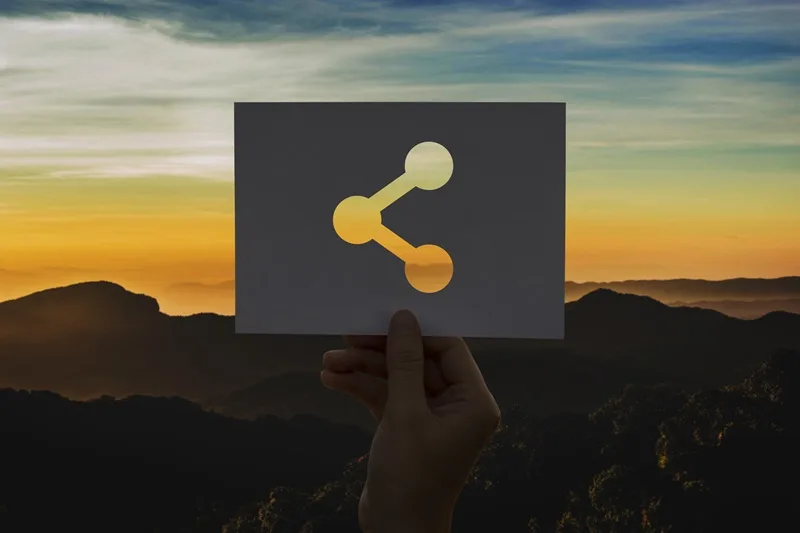







Leave a Reply